GIGABYTE Creation Series Z690 AERO G DDR4 motherboard, with a bright silver-gray shape, gives creators the powerful performance of the 12th generation Intel Core processor, and uses a good starting DDR4 memory, as well as PCIe 5.0 x16, 4 M.2, 6 The good expansion of SATA, coupled with TB3 expansion support and VisionLINK first-line USB C, provides convenient connection between DP and PD 60W, so that the creation can also have a good-looking, high-performance, and easy-to-expand motherboard to choose from.
Specification
Size: ATX (30.5cm x 24.4cm)
Processor Support: 12th Gen Intel Core, Pentium Gold and Celeron
Processor pin: Intel LGA 1700
CPU power supply phase: 16+1 70A
Chipset: Intel Z690
BIOS:1 x 256Mb ROM、UEFI AMI
Memory: 4 x DIMM, MAX 128GB, DDR4 5333(OC)/3200 MHz
Display Output: HDMI 1.4 (4K30Hz), USB C DisplayPort 1.2
Expansion Slots: 1 x PCIe 5.0 x16, 2 x PCIe 3.0 x16 (x4)
Storage Ports: 6 x SATA 6Gb/s, M2A_CPU 22110 (PCIe 4.0 x4), M2P_SB / M2Q_SB 22110 (PCIe 4.0 x4), M2M_SB 22110 (SATA & PCIe 4.0 x4)
Network: Intel 2.5GbE LAN
Wireless: Intel 802.11ax Wi-Fi 6 AX201 2×2, BT 5.2
Audio: Realtek ALC4080
USB Ports: 2 x USB 3.2 Gen 2×2 Type C (1 Front, 1 Rear), 1 x USB 3.2 Gen 1 Type C (DisplayPort, PD 20V/3A/60W), 2 x USB 3.2 Gen 2, 6 x USB 3.2 Gen 1 (2 for expansion), 6 x USB 2.0 (4 for expansion)
RGB:2 x ARGB 4-1pin、2 x RGB 4pin
FAN:1 x 4-pin CPU、1 x 4-pin water cooling CPU、2 x 4-pin Sys/Pump、4 x 4-pin Sys Fan
GIGABYTE Z690 AERO G DDR4 out of the box / creation of mainstream high expansion VisionLINK first-line transmission
GIGABYTE Z690 AERO series motherboards have the highest-end Z690 AERO D and the mainstream Z690 AERO G, and the Z690 AERO G has two specifications of DDR5 and DDR4 memory to choose from. The models are also quite different. The Z690 AERO G DDR4 version tested this time out of the box is the same. Except for the different memory specifications, the rest of the specifications are the same.
Z690 AERO G DDR4 supports 12th generation Intel Core, LGA 1700 processors, has 4 DIMM DDR4 memory slots supporting a maximum capacity of 128GB, XMP 3.0 overclocking specification; and has 1 PCIe 5.0 x16 slot and 2 PCIe 3.0 x4 expansion slot.
In terms of storage, there are 6 SATA ports and 4 M.2 slots. M2A_CPU uses CPU PCIe 4.0 x4 lanes, while M2P_SB and M2Q_SB use chipset PCIe 4.0 x4 lanes. As for M2M_SB, it supports SATA and PCIe 4.0 x4 channel, but will share the channel with the 2/3 ports of SATA3.
The rest of the specifications are basic specifications such as 2.5GbE LAN, Wi-Fi 6 AX201, Realtek ALC4080, plus 2 USB 3.2 Gen 2×2 Type C in tandem, and VisionLINK USB 3.2 Gen 1 Type C port, At the same time, it supports USB, DisplayPort and PD 60W transmission functions, allowing creators to connect the required external devices with one line.

↑ Z690 AERO G DDR4 white box.

↑ Specifications and features are on the back.
The Z690 AERO G DDR4 motherboard uses a black circuit board with a large silver-white heat sink. Not only does the VRM heat sink at the CPU power supply extend to the I/O case, but also the four M.2s have shaped heat sinks to cool the SSD.

↑ Z690 AERO G DDR4 motherboard appearance.

↑ Back of the motherboard.
There are 4 DIMM DDR4 memory slots in the upper right corner of the motherboard, supporting a maximum memory capacity of 128GB, and next to the ATX 24-pin power supply socket is a FAN socket for USB 3.2 Gen1 and USB 3.2 Gen 2×2 Type C front expansion connections port.
The CPU FAN is on the right-hand side of the figure below, and this area also provides ARGB expansion pins.
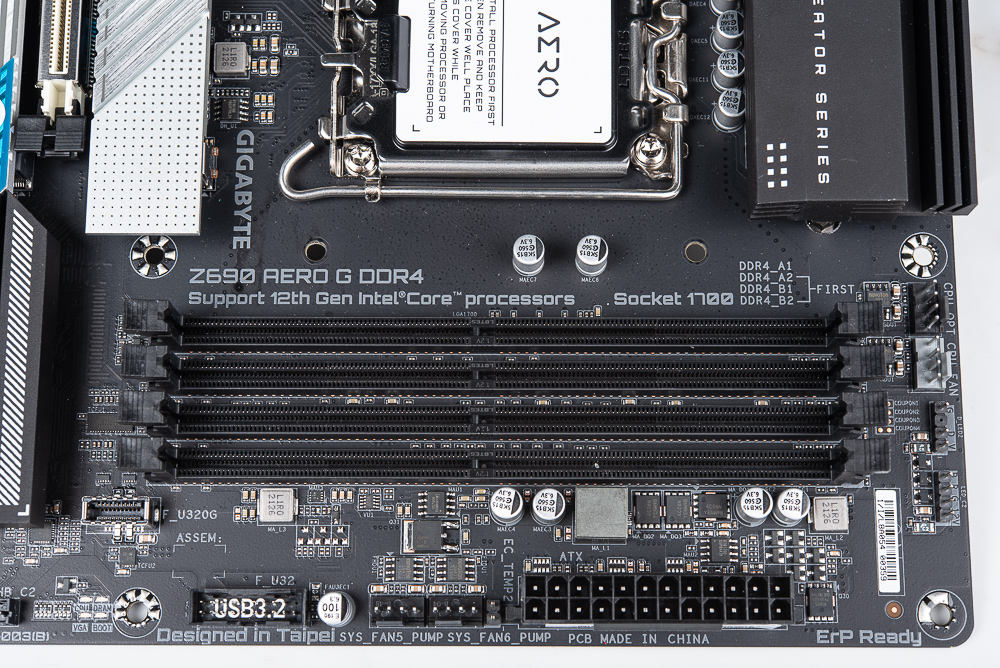
↑ DRAM、ATX 24-pin。
The 12th generation Intel Core processor uses LGA 1700 pins, surrounded by VRM power supply phases, and uses a large aluminum heat sink to dissipate heat from the power supply components, and the left heat sink extends above the I/O housing for better overall vision Domineering.
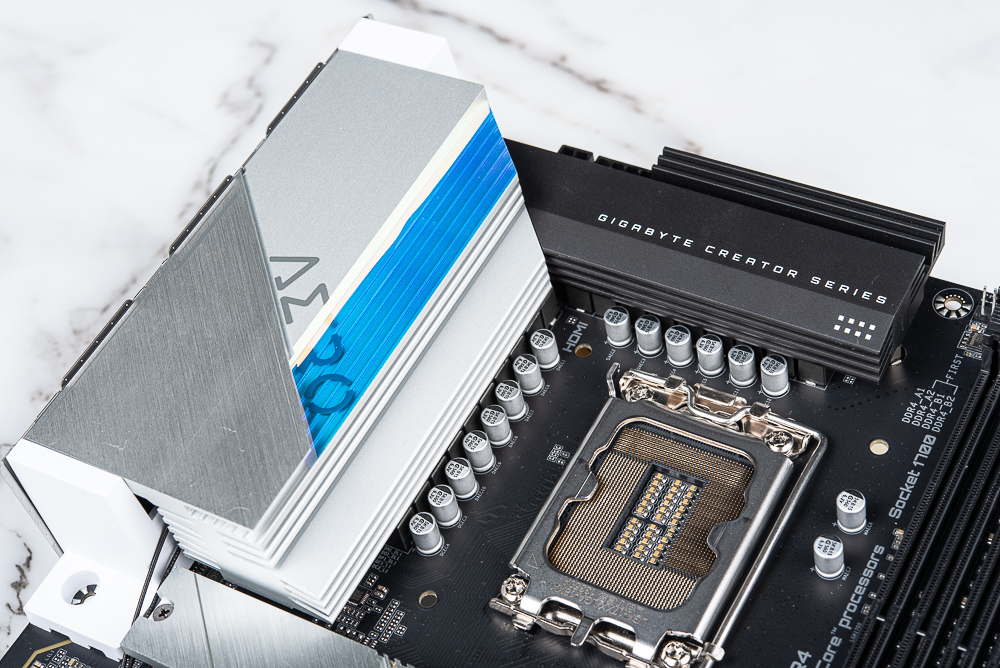
↑ LGA 1700 pinout and VRM heatsink.

↑ The CPU supplies power to 8+4 pins.
There are 6 SATA ports on the lower right corner of the motherboard, and THB_C1 / C2 expansion ports above it, allowing creators to expand Thunderbolt PCIe interface cards.

↑ SATA and THB_C1/C2.
The first PCIe slot of the motherboard is PCIe 5.0 x16 and has metal armor to strengthen the pressure and tear resistance of the slot. In addition, there are two PCIe 3.0 x16 length slots with x4 bandwidth, and the rest of the PCIe channels are reserved. For use with M.2 slot.
The bottom side of the motherboard has functions such as front audio source, COM, ARGB, RGB, TPM, USB, QFLASH_PLUS button, FAN and front panel pins.

↑ PCIe slot and motherboard lower edge pins.

↑ PCIe 5.0 x16 slot, with white slot covered with metal armor.
After removing the heat sink, the motherboard still has 4 M.2 slots. The first one from the left is the M2A_CPU which uses the PCIe 4.0 x4 lanes provided by the CPU, and then the M2P_SB and M2Q_SB both use the PCIe 4.0 x4 lanes of the chipset. Finally, the M2M_SB slot (with the Wi-Fi module hidden under it) supports SATA & PCIe 4.0 x4 channels, but will share the channel with SATA3 2/3.
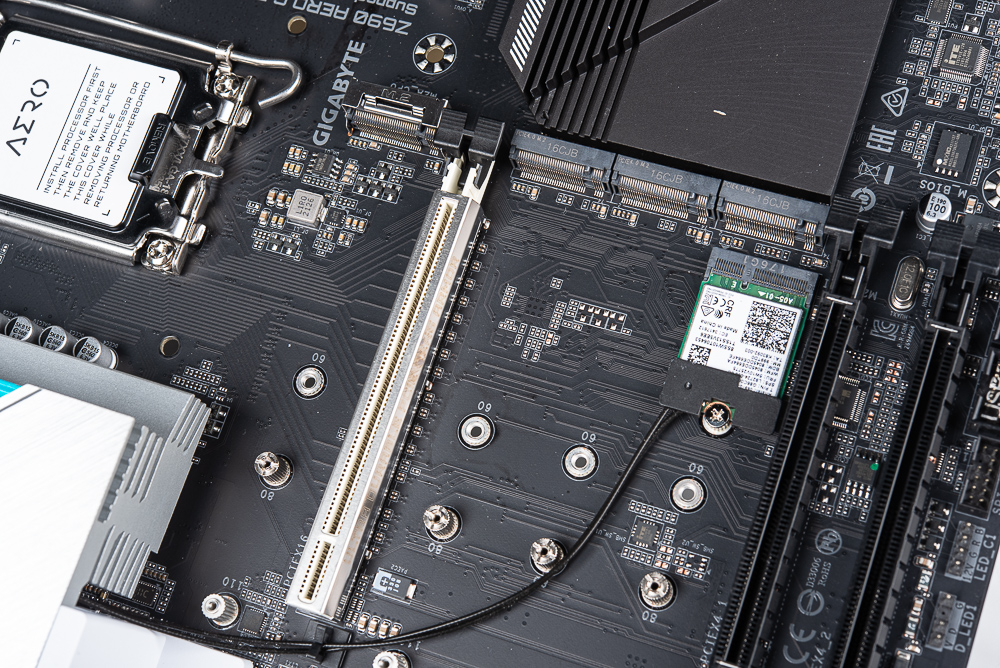
↑ M.2 slot.
The integrated rear I/O of the motherboard provides USB 2.0, USB 3.2 Gen1, USB 3.2 Gen2 and other ports, as well as 3.5mm audio output/microphone and SPDIF digital output, RJ-45 2.5GbE LAN.
Among them, the port marked as BIOS USB 3.2 Gen2 Type A provides Q-Flash Plus function. Simply press the QFLASH_PLUS button in the BIOS with the specified file name in the USB port, and the BIOS can be updated without booting.
In addition, the USB 3.2 Gen1 Type C port marked on the outer frame means that VisionLINK provides USB, DisplayPort output and PD 20V/3A/60W charging power supply, and this USB C needs to connect the DP output of the graphics card to output the video signal. To the DP IN of the motherboard to allow USB C to output DP signals.

↑ Motherboard rear I/O.
GIGABYTE Z690 AERO G DDR4 Motherboard Material / 4 M.2, 2.5GbE, TB Expansion
The overall specifications of the Z690 AERO G DDR4 motherboard are also quite complete. It can meet the needs of creators in terms of power supply, heat dissipation, expansion and other specifications. There are also many small details of components and designs hidden under the heat sink. Disassemble the motherboard to share with you.

↑ Motherboard appearance.
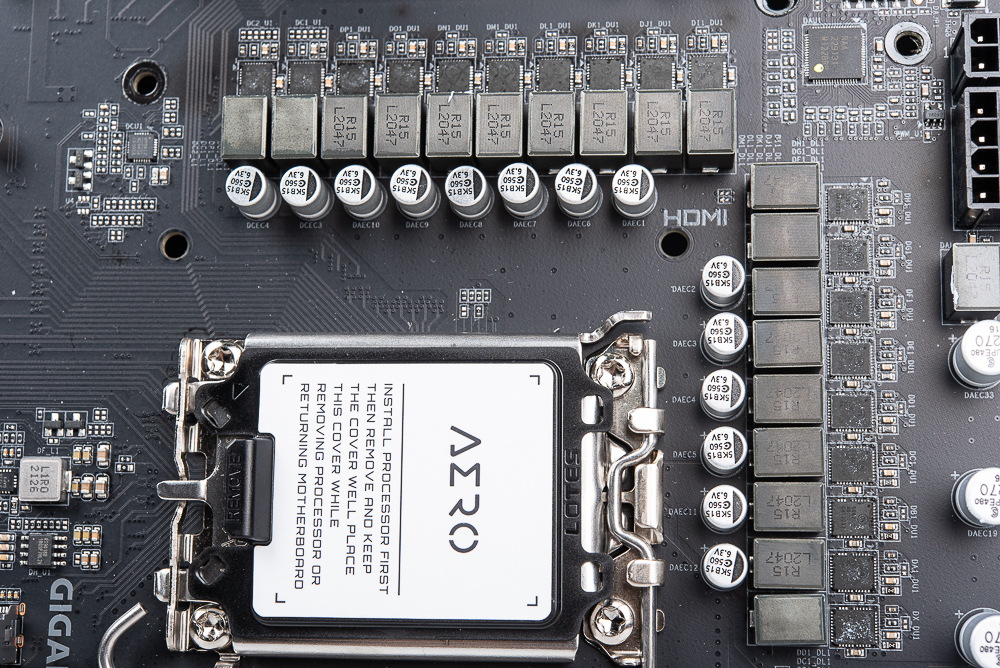
↑ The CPU power supply phase is 16+1 70A.
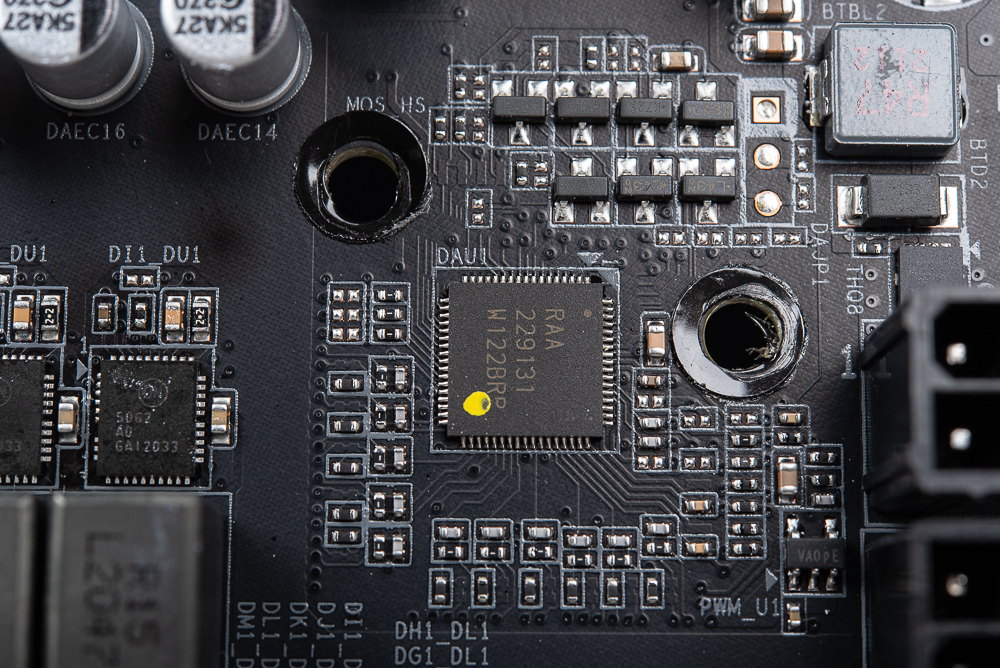
↑ VRM Controller RAA229131.
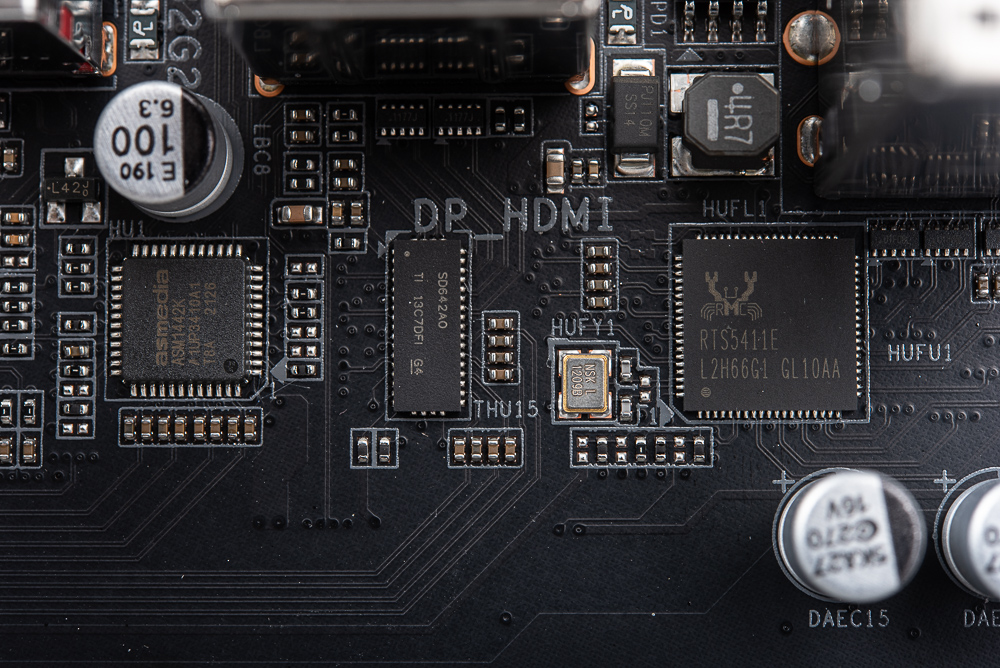
↑ Realtek RTS5411E USB 3.0 HUB, Ti TS3DV642 is responsible for processing DP Switch signal, ASM1442K processing HDMI signal.
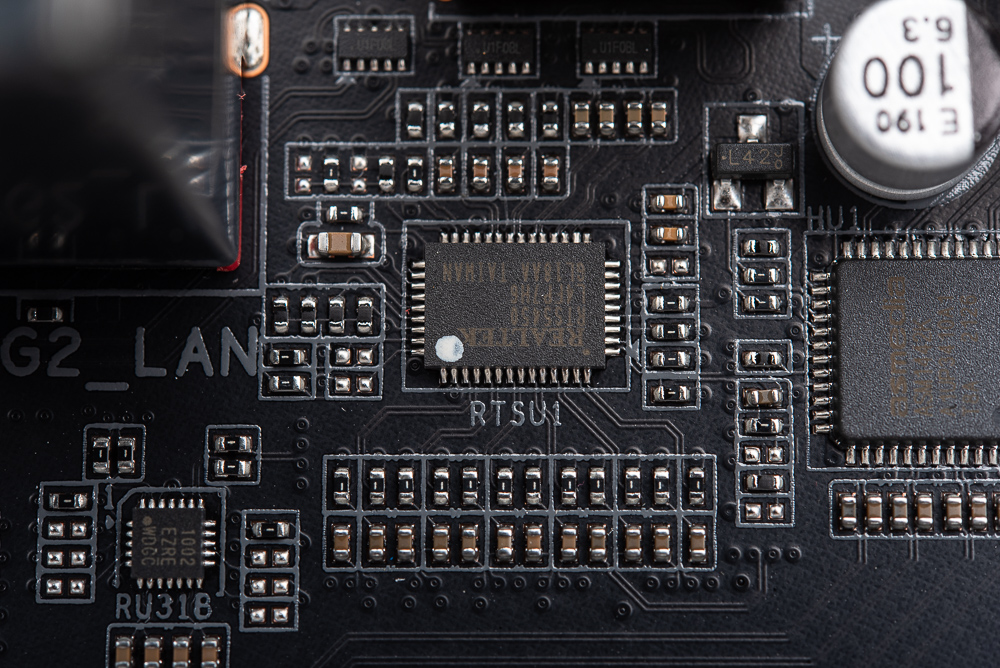
↑ Realtek RTS5450 Type-C Power Delivery Controller.
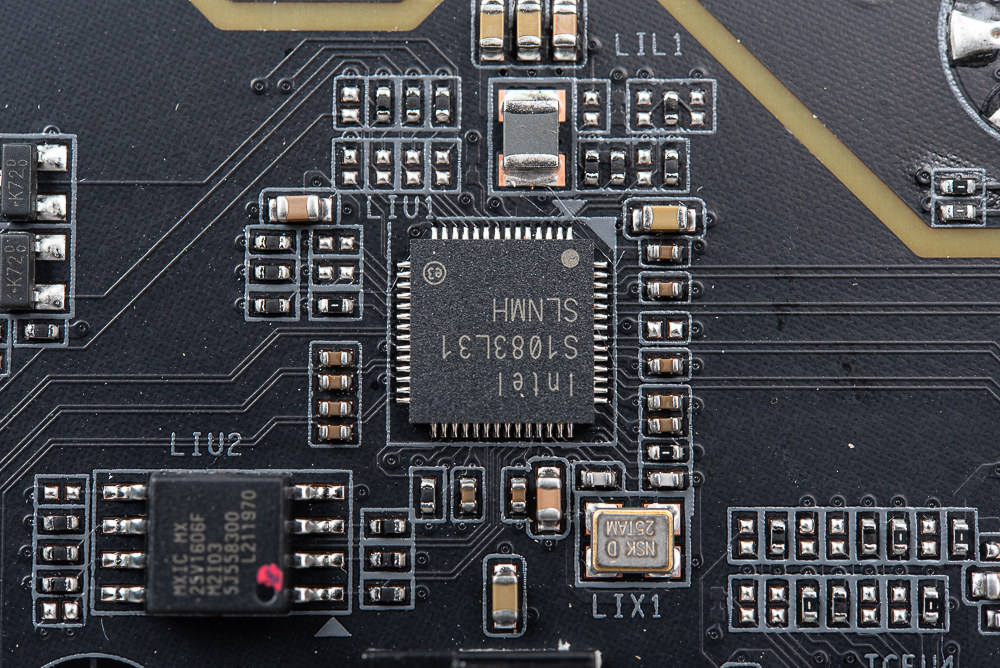
↑ Intel 2.5GbE LAN chip.
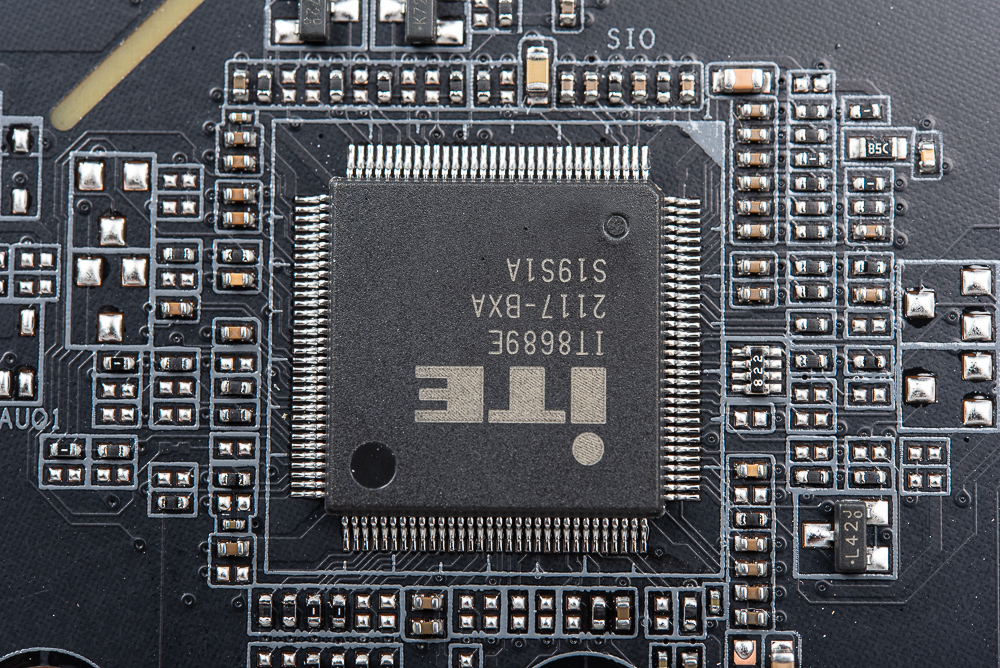
↑ iTE IT8689E Environmental Control Chip.
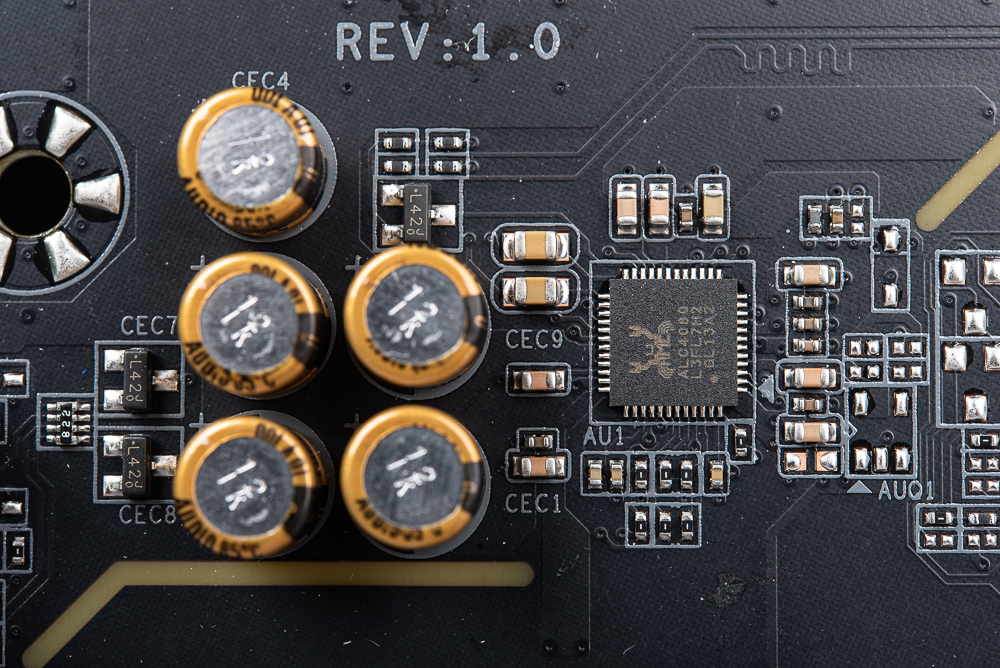
↑ Realtek ALC4080 sound chip.

↑ Intel 802.11ax Wi-Fi 6 AX201 2×2, BT 5.2 wireless card.

↑ Intel Z690 Chipset.
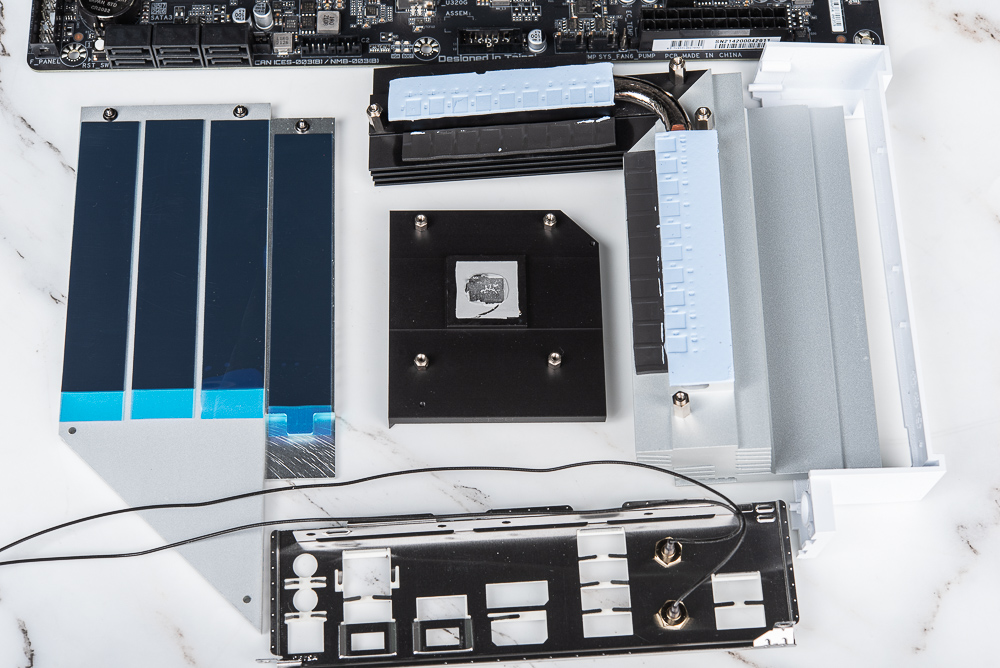
↑ Motherboard heatsink.
GIGABYTE Z690 AERO G DDR4 Accessories / Design Antenna and Noise Detection
Motherboard accessories are mainly manuals, SATA cables, M.2 screws, Wi-Fi antennas with AERO design, and noise detection cables, which can be connected to NOISE_SENSOR (located above the SATA port) through GIGABYTE software. Detects the noise level inside the enclosure.

↑ Motherboard accessories.

↑ Noise detection.

↑ AERO shaped antenna.
GIGABYTE Z690 AERO G DDR4 BIOS Features
AERO series motherboards have an exclusive white-style BIOS interface, and the combination of gray words on a white background is quite beautiful. In the advanced Tewaker page, you can adjust overclocking settings such as CPU, DRAM, and voltage. For example, CPU Upgrade can be adjusted to Gaming Profile: Turn off E-core, Max Performance: Turbo Ratio +1 and other automatic overclocking settings.
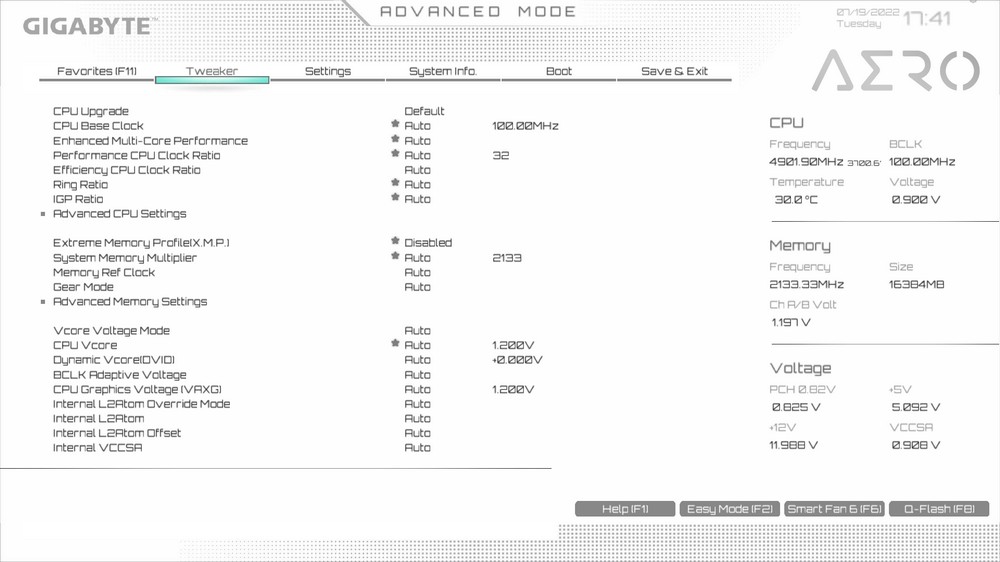
↑ AERO style BIOS interface.
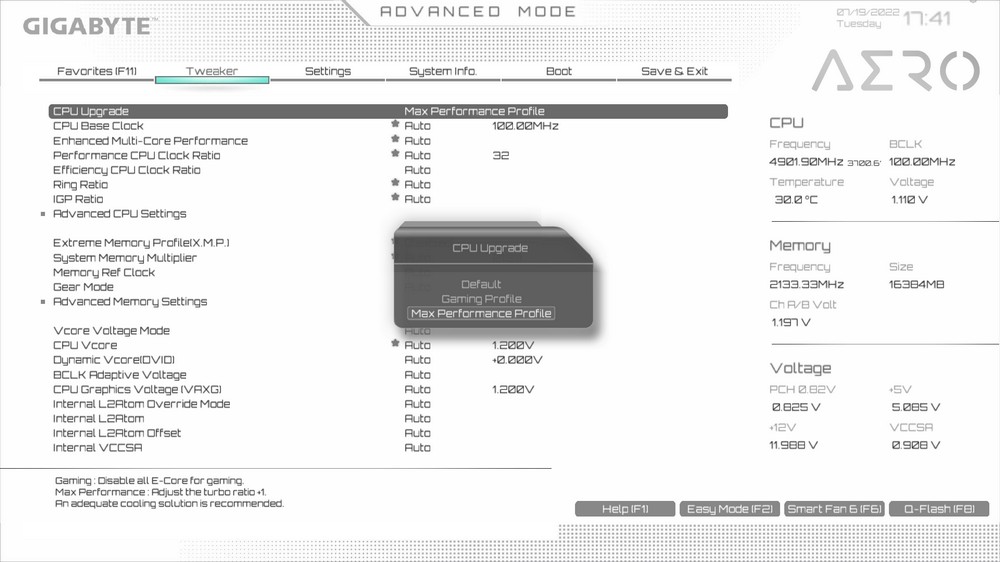
↑ CPU Upgrade settings.
The CPU advanced page settings have complete adjustment functions, such as AVX, TurboPower Limits, Per Core Limit control and other functions, which can be adjusted by players themselves.
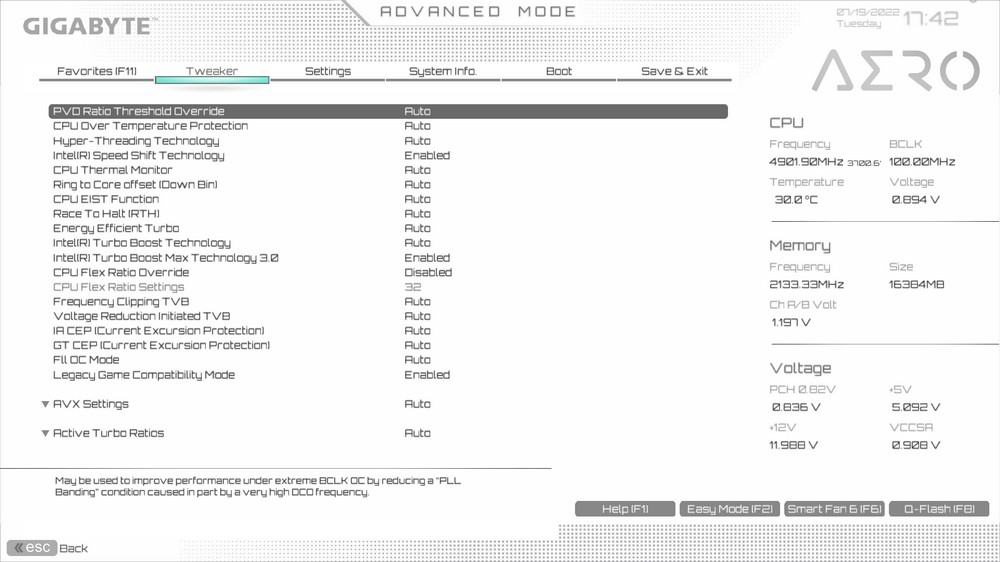
↑ CPU Advancement.
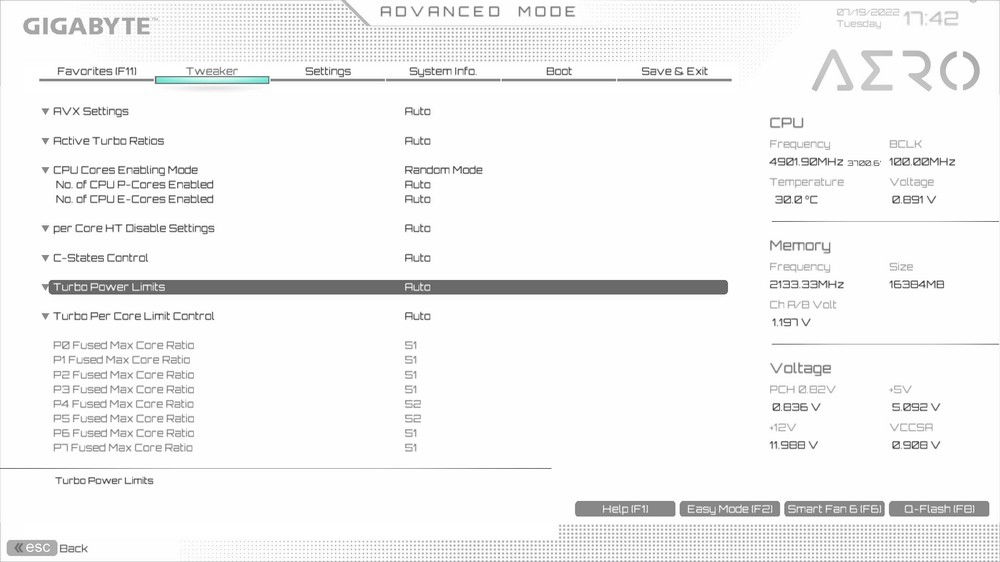
↑ TurboPower Limits。
The settings page provides settings such as platform power, I/O ports, peripherals, etc. In the I/O settings, such as Re-Size BAR, whether the internal display is turned on or not can be adjusted by yourself.
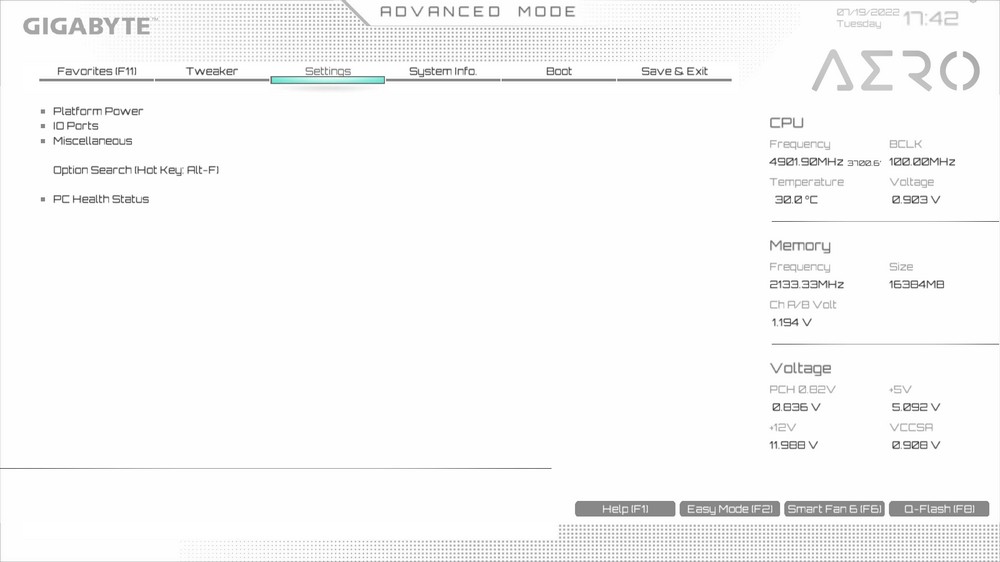
↑ Set platform power, I/O ports, peripherals.
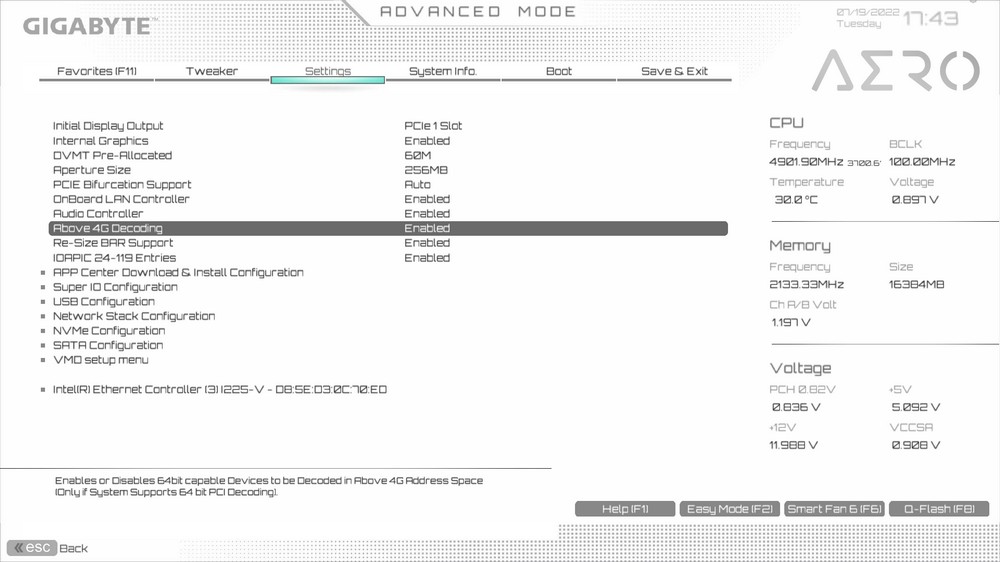
↑ Re-Size BAR。
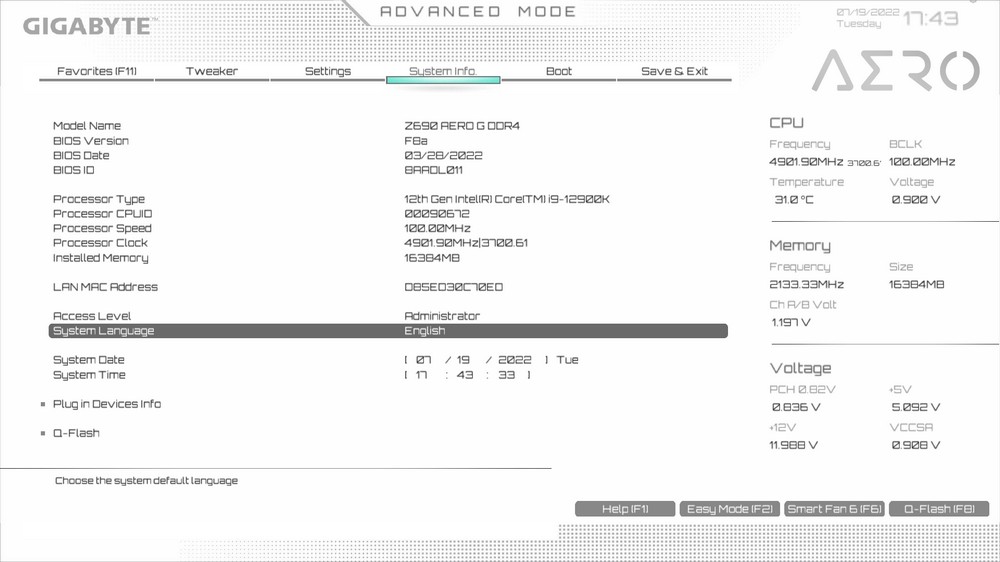
↑ System Information.
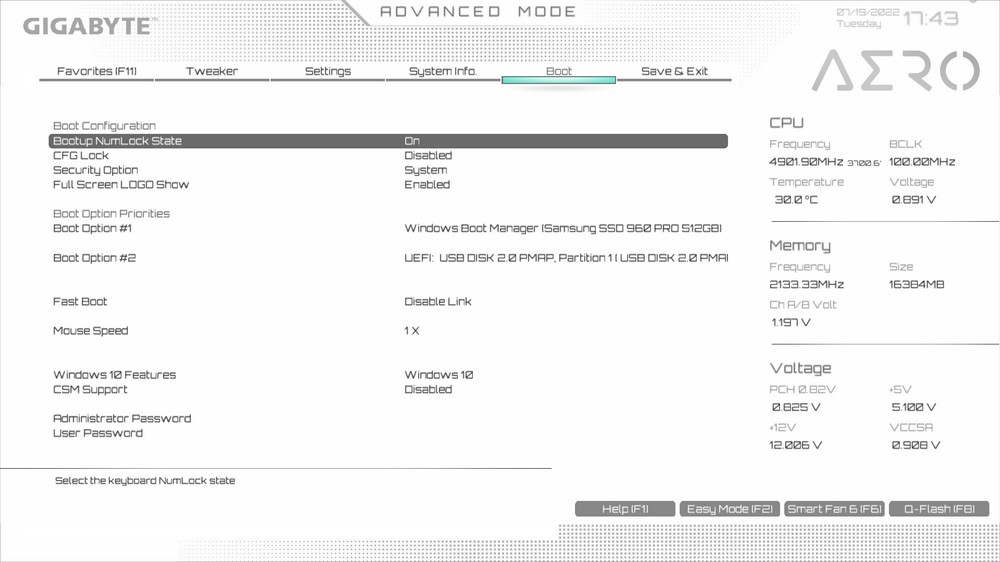
↑ Boot menu.
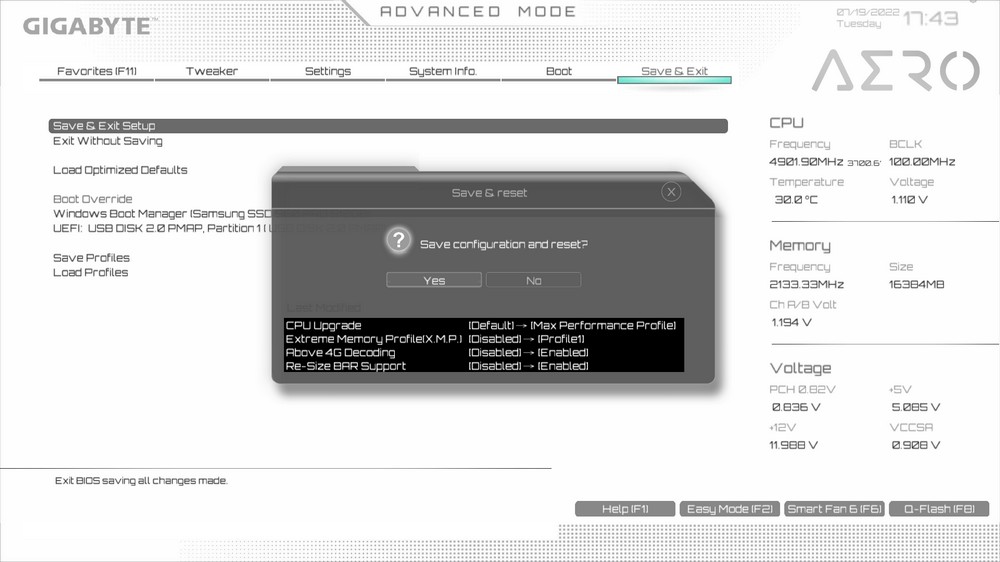
↑ A summary of this setting is also displayed when saving.
App Center / EasyTune Overclocking / SIV Monitoring Software
In terms of software, GIGABYTE uses App Center to provide all software functions, such as @BIOS, EasyTune overclocking tool, and software such as SIV monitoring and RGB Fusion 2.0.
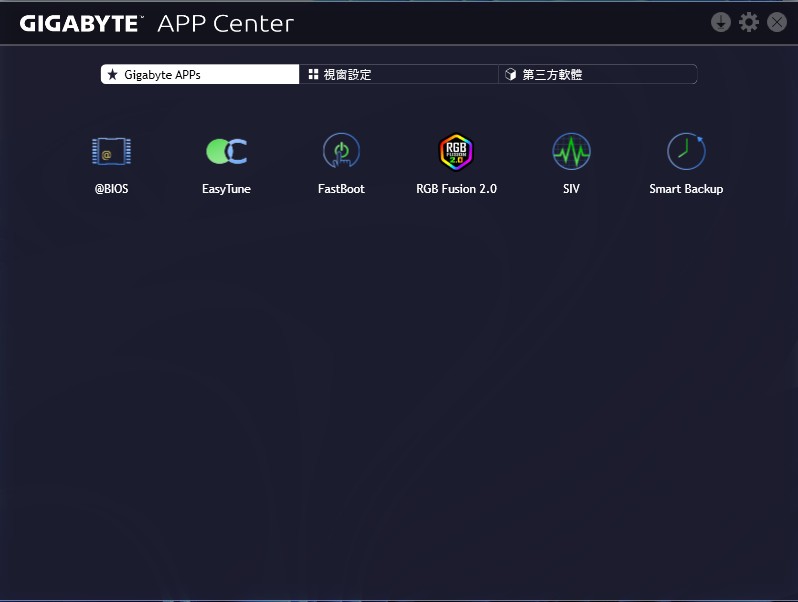
↑ App Center。
EasyTune provides simple presets, OC Boost, and manual software overclocking functions, including advanced CPU, DDR overclocking and voltage control functions.
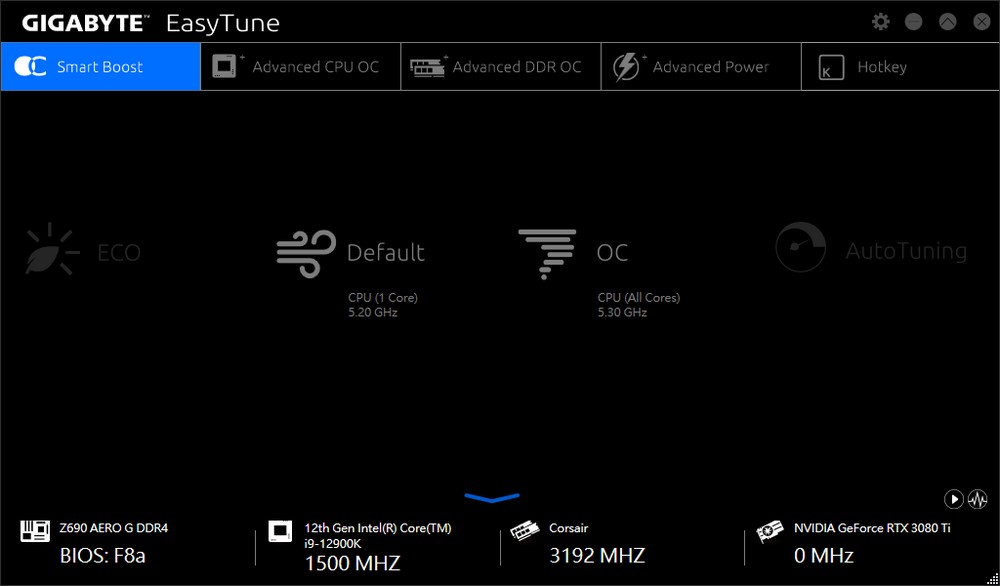
↑ EasyTune overclocking mode.
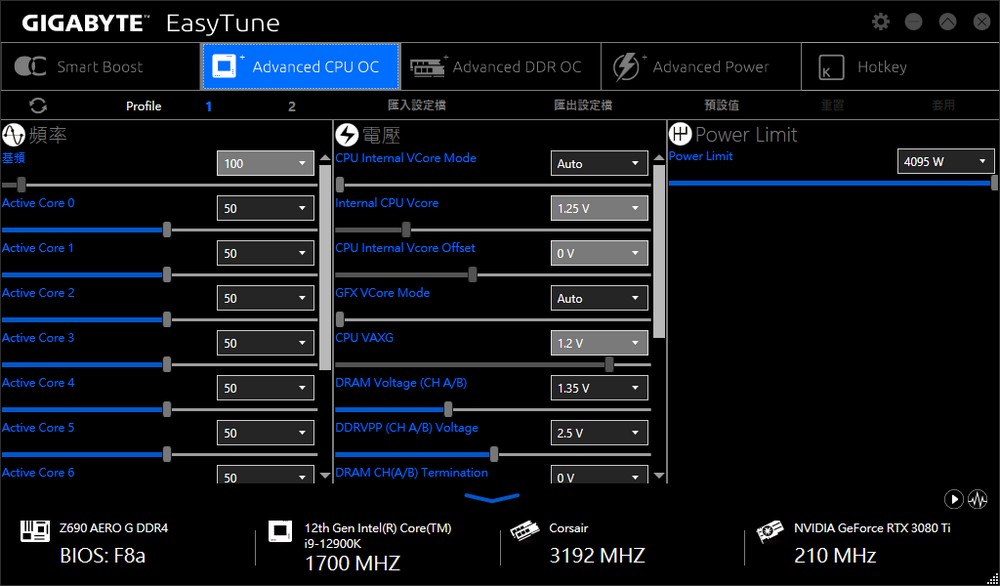
↑ Advanced manual overclocking.
In addition to viewing computer information, SIV mainly includes Smart Fan 6 automatic mode and advanced manual adjustment functions, allowing players to customize the motherboard fan curve through software.
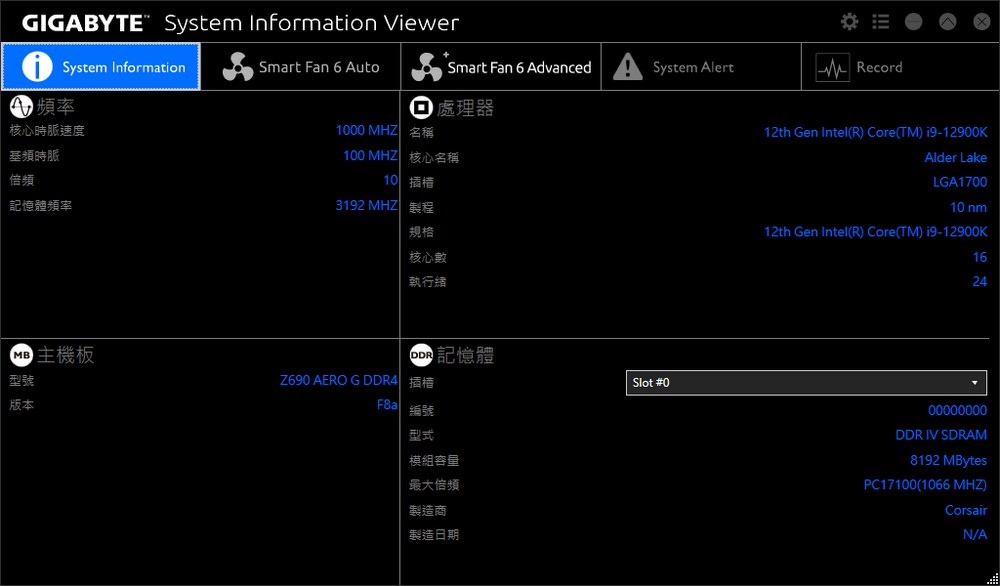
↑ SIV System Information.
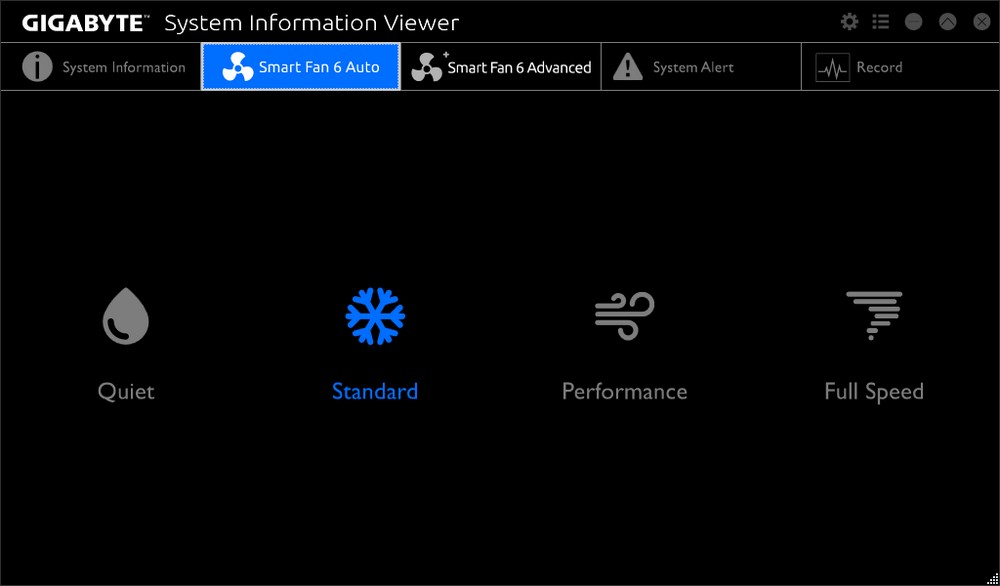
↑ Fan mode.
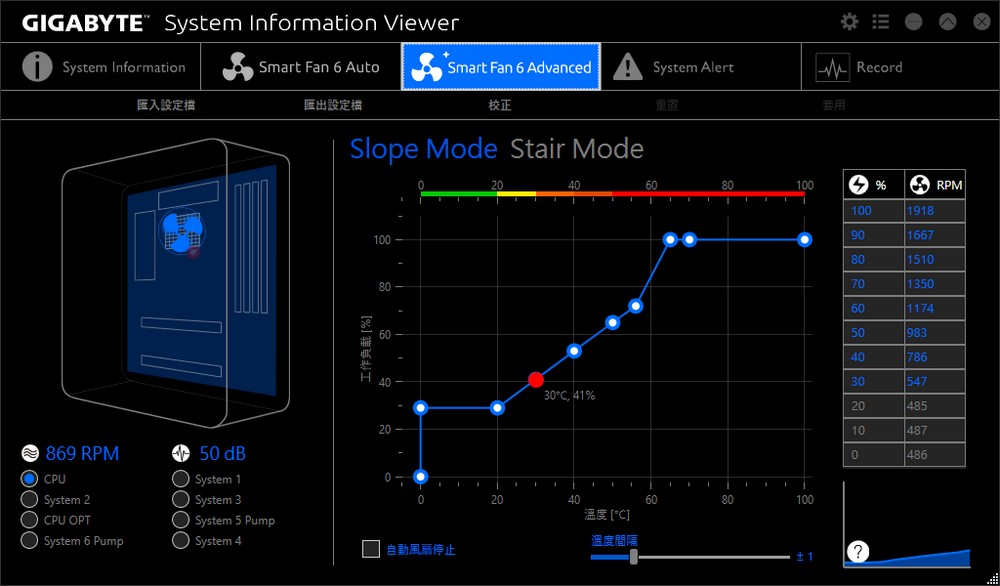
↑ SmartFan 6 Curve Control.
As mentioned above, the noise detection line provided by the motherboard will display the detected noise value in the SmartFan 6 software. Players can also use software such as HWiNFO64 that can read the motherboard sensor to view the noise value.
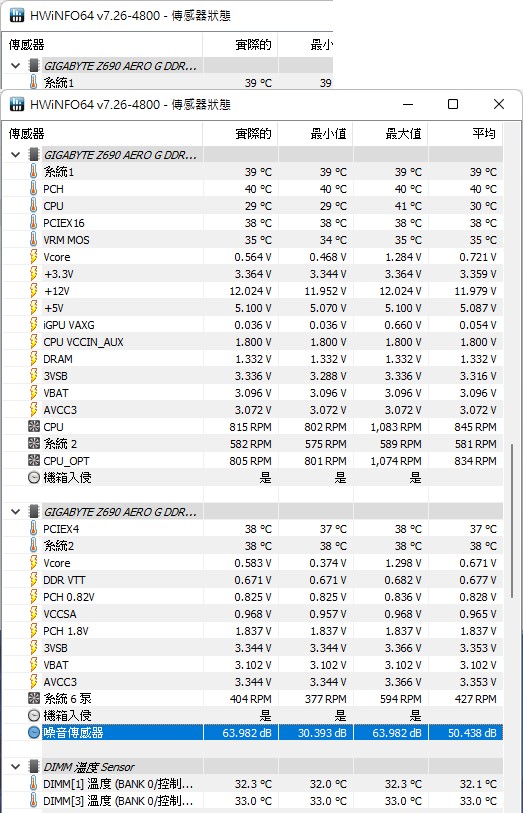
↑ HWiNFO64 noise level sensor display.
GIGABYTE Z690 AERO G DDR4 motherboard performance test
In terms of performance testing, several common sets of CPU rendering, computer performance testing and game performance are used for testing. The processor uses Intel Core i9-12900K, CORSAIR DDR4 2x8GB 3200MHz and NVIDIA GeForce RTX 3080 Ti. The settings use the motherboard CPU Upgrade MAX, enable XMP function, and use NZXT 280mm water cooling for the radiator. The following scores are provided for your reference.
testing platform
Processor: Intel Core i9-12900K
Motherboard: GIGABYTE Z690 AERO G DDR4
Memory: CORSAIR DDR4 2x8GB 3200MHz
Graphics Card: NVIDIA GeForce RTX 3080 Ti
System Disk: Samsung NVMe SSD 960 PRO M.2
Radiator: NZXT 280mm AIO
Power supply: be quiet! DARK POWER 12 850W
Operating system: Windows 11 Pro 21H2
CPU-Z View Intel Core i9-12900K processor information, Intel 7 10nm process 8+8 core 24 thread processor codenamed Alder Lake, with GIGABYTE Z690 AERO G DDR4 motherboard test, BIOS is 0418, memory is dual channel DDR5 16GBx2 5200MHz.
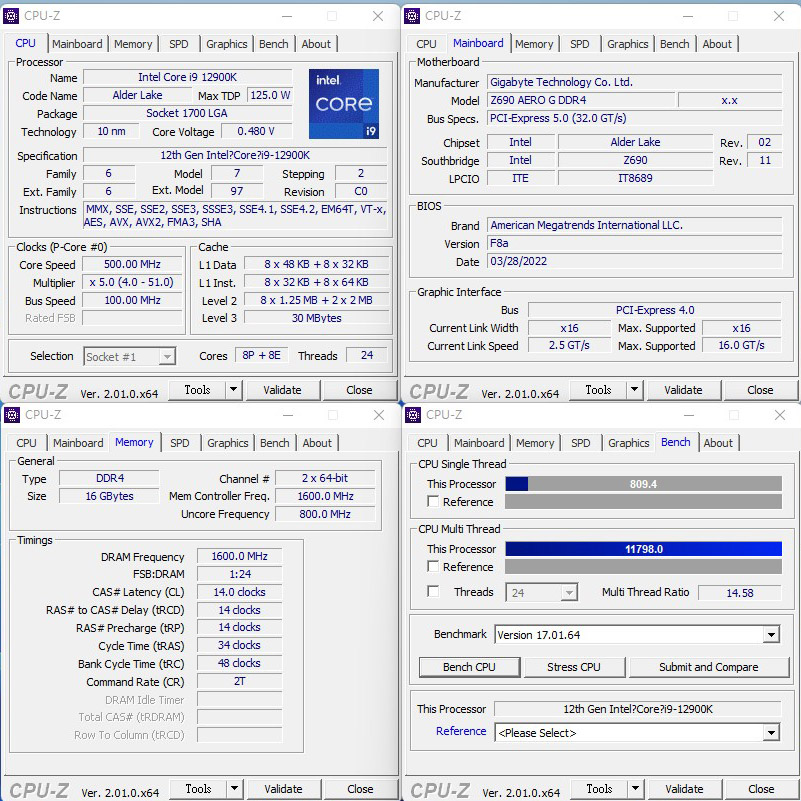
↑ CPU-Z。
CINEBENCH R20 and R23 Developed by MAXON based on Cinema 4D, it can be used to evaluate the 3D graphics performance of computer processors. It is also a common test software currently used to evaluate CPU computing performance.
The i9-12900K can achieve a CPU score of 10872 cb in the R20 version test, and the R23 version also has a CPU score of 28397 pts; the single-core performance has 756 pts and 1969 pts respectively.
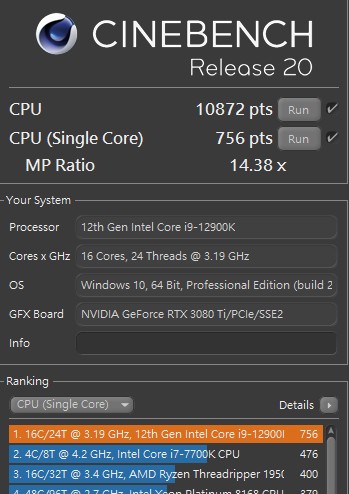
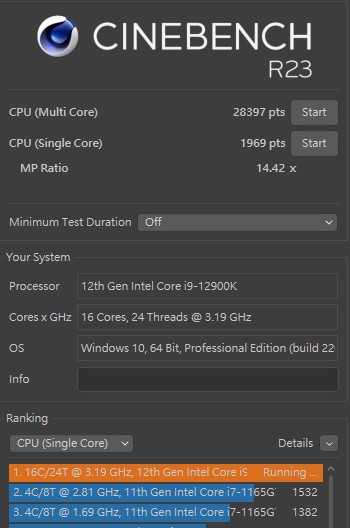
↑ CINEBENCH R20 and R23.
AIDA64 Memory and cache test, the memory uses CORSAIR 2x8GB 3200MHz, with Z690 AERO G DDR4 motherboard, the memory reads 52847 MB/s, writes 47659 MB/s, replicates 52038 MB/s, and has a latency of 54.8 ns.
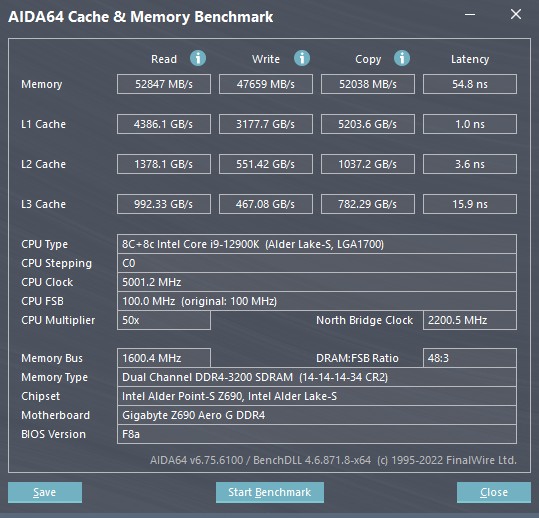
↑ AIDA64 memory.
Cross-platform computer performance testing tool CrossMarkis a free testing tool developed by BAPCo, supports Windows, iOS/iPadOS, macOS and Android and other platforms, and is aimed at computer productivity, such as text editing, spreadsheets, web browsing, and creative photo editing, organizing and Video editing and other work, coupled with the computer’s response speed to test.
The i9-12900K achieves a total score of 2127 points, 1995 points for productivity, 2352 points for creativity, and 1906 points for high performance.
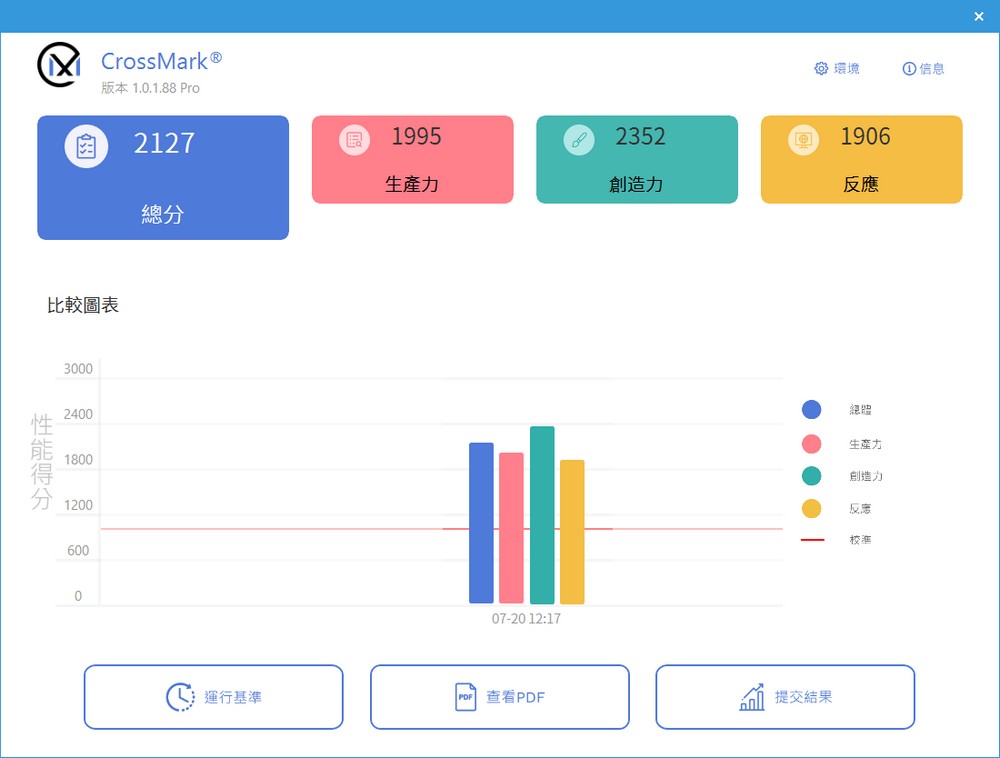
↑ CrossMark。
The overall performance of the computer is tested with PCMark 10 To carry out, you can score for Essentials basic computer work, such as app startup speed, video conferencing, and web browsing performance, while the Productivity productivity test uses spreadsheets and paperwork as test items. As for Digital Content Creation video content creation, It is tested with photo/video editing and rendering and visualization.
The i9-12900K with RTX 3080 Ti scored 9,209 points, the computer benchmark performance Essentials has 12,069 points, and the productivity has 10,806 points. In the digital content creation that requires more CPU operations, it scored a high score of 16,252 points; the recorded data shows that the CPU time during the test is 10,806 points. Pulse up to 5.0GHz.
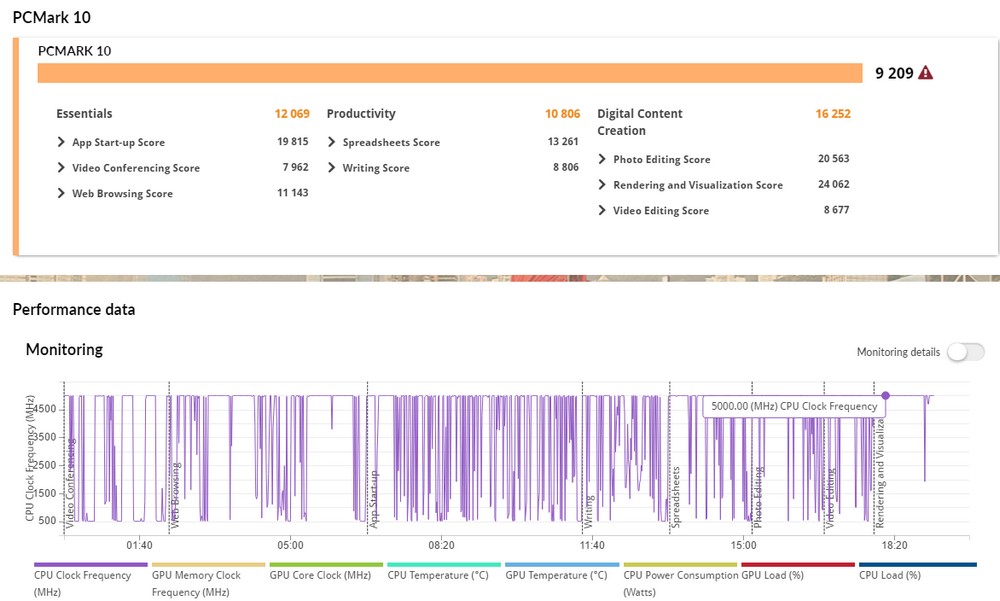
↑ PCMark 10。
3DMark CPU Profile It is a test designed for the processor. It mainly tests the physical operation and custom simulation of the CPU, and tests the performance of the processor at 1, 2, 4, 8, 16 and the maximum thread. Different thread tests, because the number of threads used by different applications and games is different.
For example, the Max threads test can show the maximum performance of the CPU, but this does not mean that games can also play the same performance, but only movie-level rendering, simulation or scientific analysis applications will use the performance of full threads; in the same way 16 threads also has a good performance for computing and digital content creation, and has little impact on games.
The i9-12900K Max threads can reach a score of 11995, which meets the needs of film-level rendering, simulation or scientific analysis applications, while the main game is 8 threads 7817 points and 4 threads 4057 points.
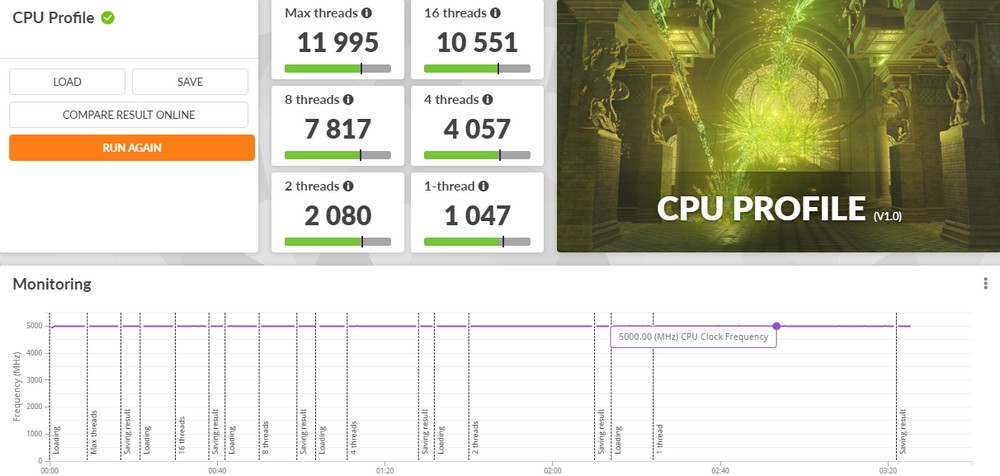
↑ 3DMark CPU Profile。
3DMark The Fire Strike test uses the RTX 3080 Ti graphics card, and its CPU Physical Physics score has a score of 42772; the Time Spy test designed for DirectX 12, the CPU scored 17747 points.
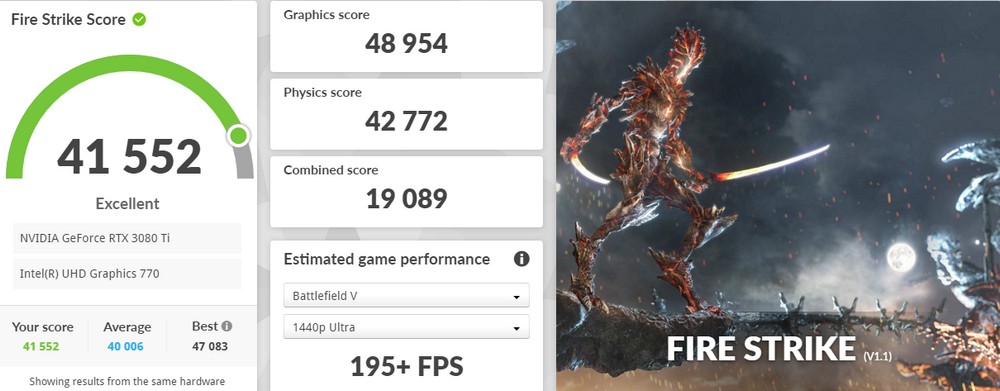
↑ 3DMark Fire Strike。
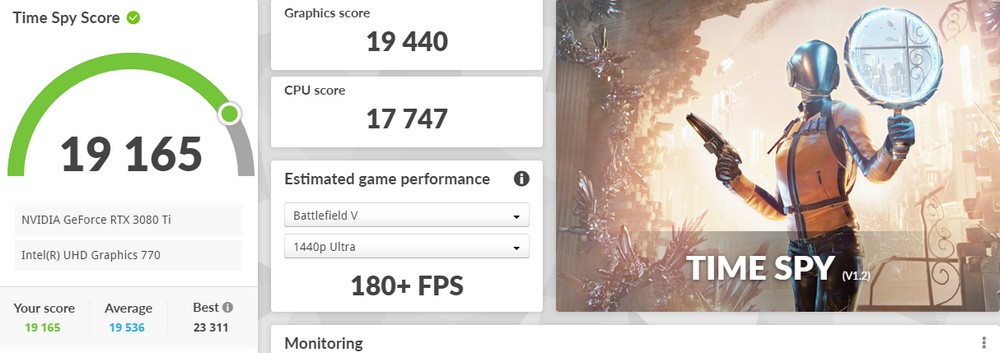
↑ 3DMark Time Spy。
The USB 3.2 Gen 2×2 Type C port of the motherboard, tested with a USB 20Gbps external box, can achieve sequential read and write performance of 2026 MB/s and 2006 MB/s, running at the highest USB transmission bandwidth.
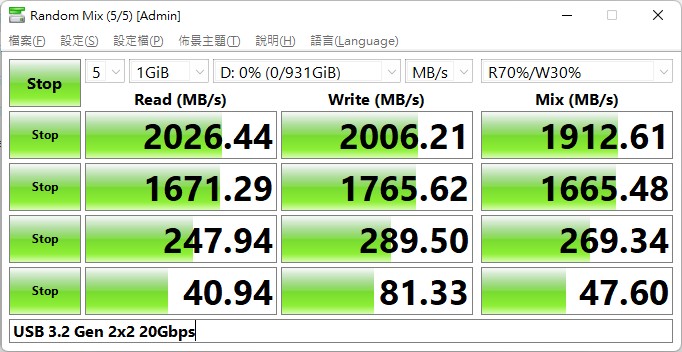
↑ USB 3.2 Gen 2×2 test.
VisionLINK USB C supports internal or discrete DP display output
The VisionLINK USB C port on the rear I/O of the motherboard can provide USB 3.2 Gen1 data transmission, DisplayPort 1.2 video output and PD 60W charging with one line.
When the DP In of the I/O is not connected to the motherboard, VisionLINK will use the internal display of the processor to output the image signal; and when the player connects the DP output of the discrete graphics card to the DP In of the motherboard, the image output signal of VisionLINK will be handed over to the DP In of the motherboard. Supplied alone.
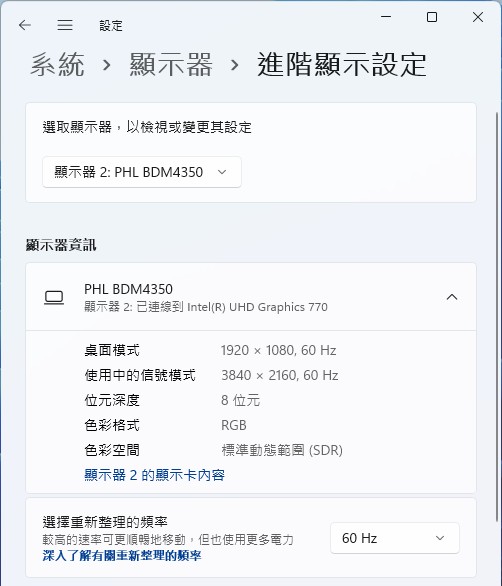
↑ The motherboard is not connected to DP In, and VisionLINK uses the internal display output.
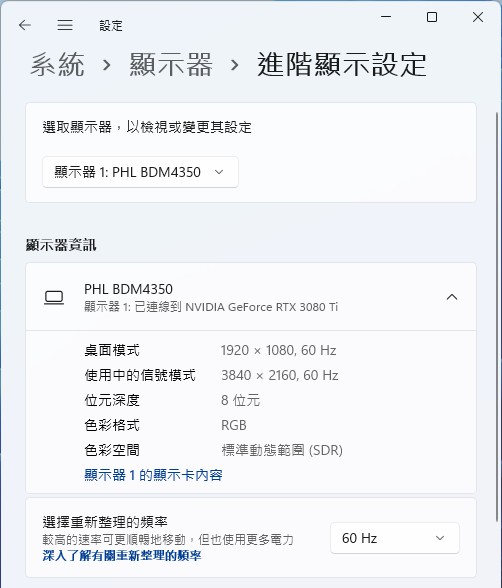
↑ The independent display output is output to the motherboard DP In, and VisionLINK uses the independent display output.
In addition, the USB PD 20V/3A/60W charging power supply provided by VisionLINK can reach a maximum charging wattage of about 20V/2.4A/48W when connected to a laptop for charging, allowing creative users to connect with USB, display, and power supply. equipment, such as a hand-painted board with images, or a portable portable screen and other creative peripheral products.
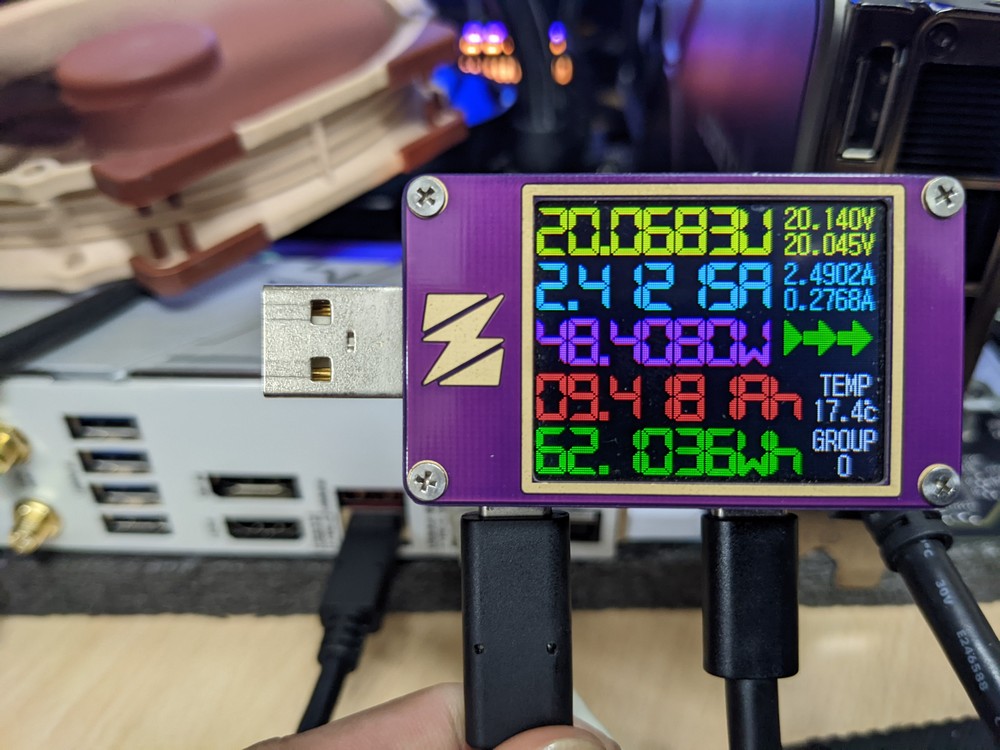
↑ Motherboard USB C PD 60W charging.
Summarize
GIGABYTE Z690 AERO G DDR4 motherboard, in the mid-to-high-end mainstream positioning, gives players the powerful multi-core performance of the 12th generation Intel Core processor to meet the needs of creating video editing, 3D rendering, video editing, etc., while maintaining PCIe 5.0 x16 graphics card expansion , 6 SATA and 4 M.2 storage expansion, allowing creative users to have sufficient performance and expansion flexibility.
Moreover, Z690 AERO G DDR4 has USB 3.2 Gen 2×2 Type C high-speed 20Gbps data transmission, and VisionLINK one-line transmission of USB, DisplayPort and PD functions, allowing creators to have enough convenience in the I/O connection and keep THB_C1 / C2 expansion port can also upgrade Thunderbolt expansion by itself.
The Z690 AERO G and the flagship D are quite suitable in terms of specifications. The mainstream Z690 AERO G is quite in place in terms of specifications, and can also meet the needs of creative users. There are two specifications of DDR5 and DDR4 to choose from. If it is a heavy Adobe Creators of creative users, video editing, and large-scale project productions will recommend motherboards with DDR5 memory, so that higher memory bandwidth can be obtained, but if you want budget-conscious users, the combination of DDR4 must be better. cost-effective.
Further reading:
