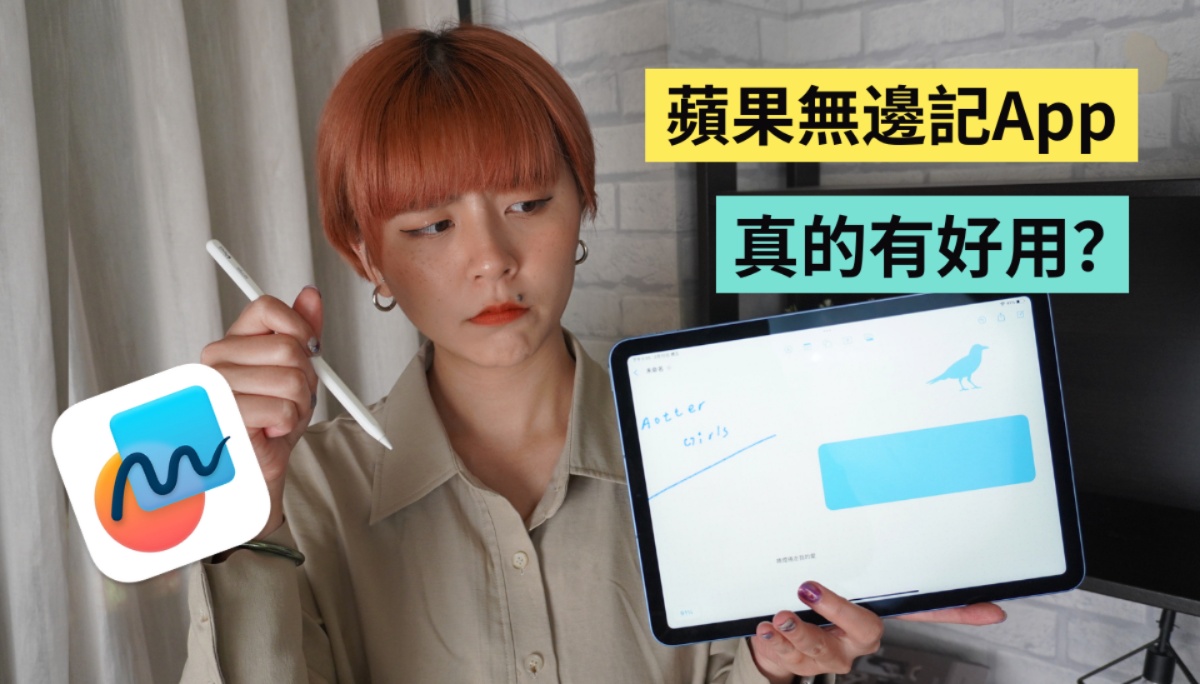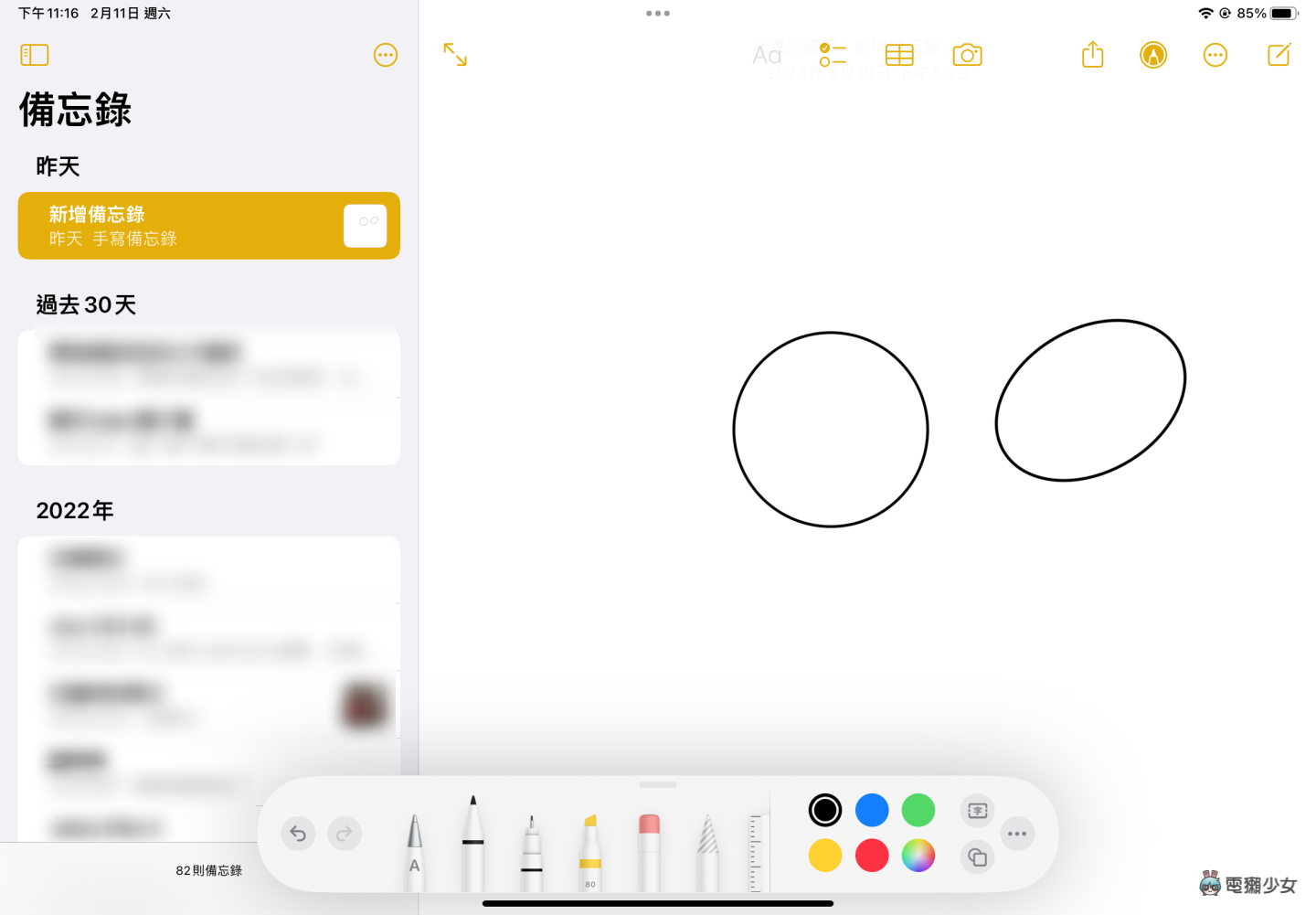A while ago, when Apple updated iOS 16.2, it launched a new app “Freeform” (Freeform), have you used it? Our family, Linzy, was very happy when he heard its name. He wanted to say that it was another note-taking software, but it seemed to be different from what he had imagined.Today I’m going to share the experience of Linzy, who is in charge of the tablet, mainly using the iPad Air 4 to experience the key functions of Boundless Memo, as well as some tips. Let’s take a look at it if you are interested.
interface design
First of all, open the Boundless Notes App, and you can start creating whiteboards, but it does not have the concept of layers, so work and daily life are a hodgepodge, if you create a lot of whiteboards, it will look messy

After clicking in, you can see that the interface design is very simple. What Boundless Notes emphasizes is that you have a huge note area that can be expanded at any time, and you can also see the zoom percentage in the lower left corner. However, it feels that Apple is a bit deliberate. The design is relatively simple and positive, allowing you to quickly make a pure and visual note
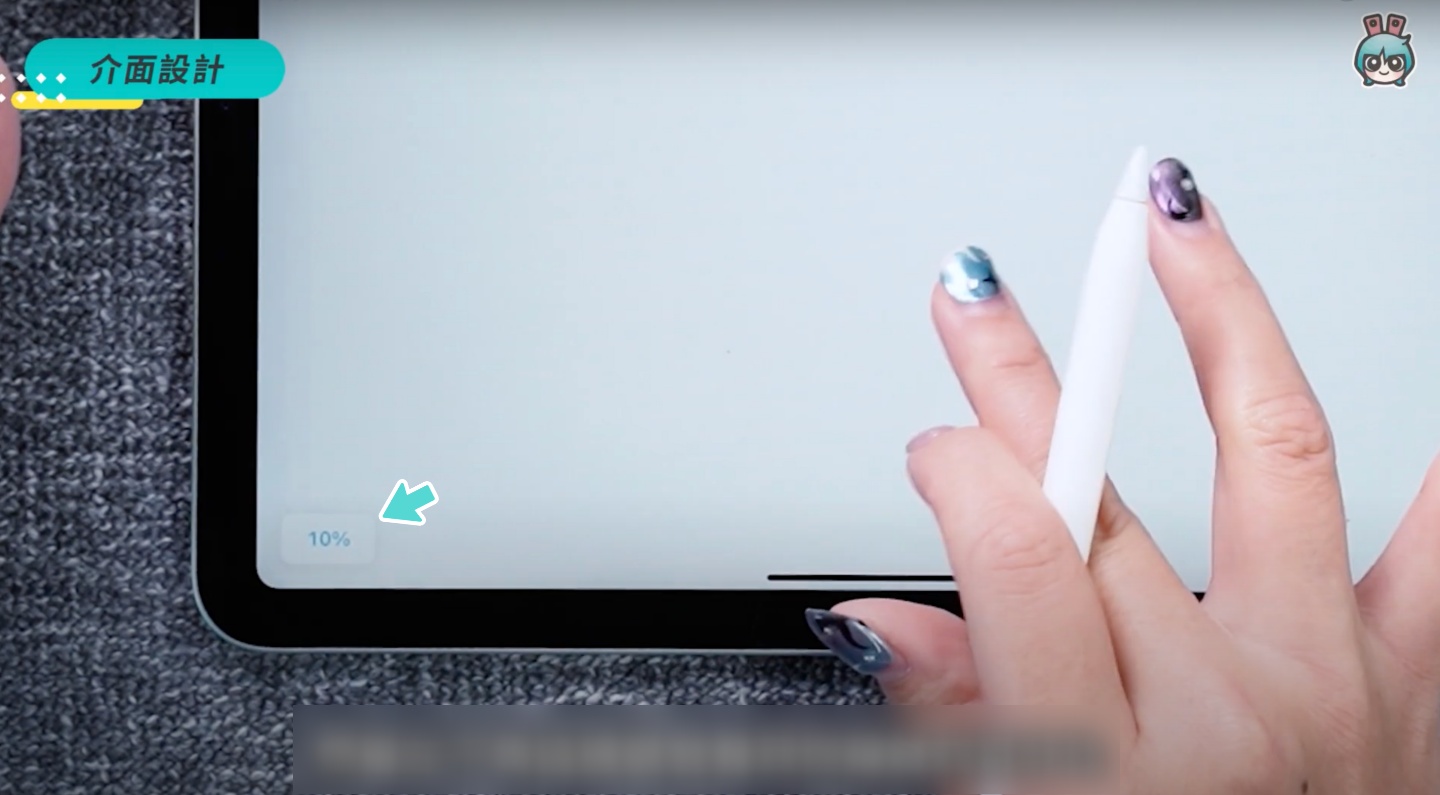
writing instrument
After opening the whiteboard, there are five major functions on the top. Let’s look at the writing tools first. The usage is roughly the same as that of a memo. There are brushes, erasers and selection tools to choose from. However, this app does not have pen pressure, so writing will be easier Ugly, or every stroke has to be written very hard, and it is possible to write more beautifully only when you are sure where the pen is.


In the process of using it, Linzy found that if there are too many objects on the whiteboard, such as photos, patterns, URLs, etc., writing is more likely to be delayed. It may also be due to the relatively old specifications of the iPad Air 4. , because after switching to iPad Air 5, the delay does not appear so frequently.However, when using a writing tool, if you want to draw lines and geometric figures, it will not be able to help you draw a perfect shape if it is longer, and you will only see hand-drawn (original) circles or straight lines
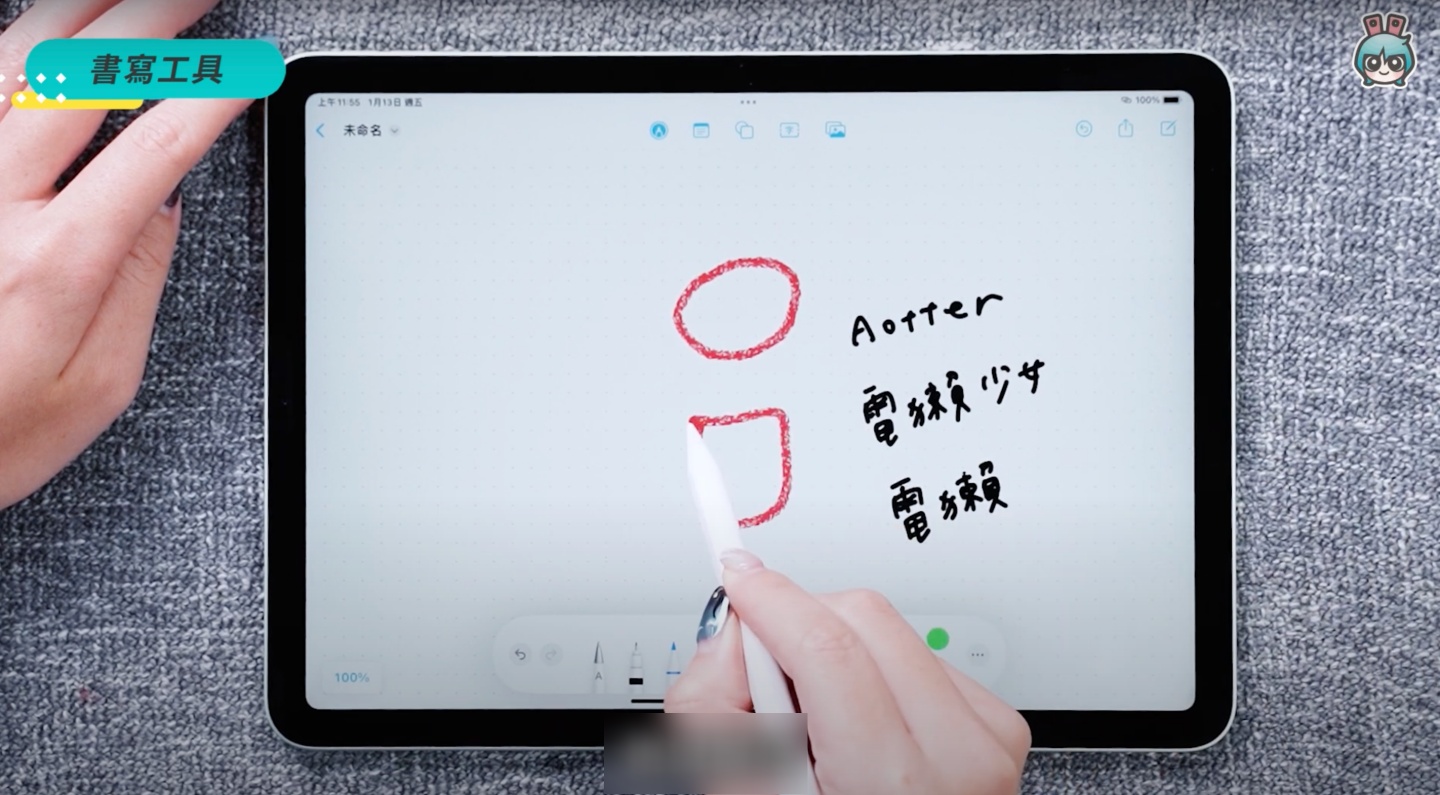
Click to open Apple’s built-in memo, when using the writing tool to draw geometric figures, just long press, you can easily draw perfect various shapes
Then I saw the selection tool, which is very difficult to use as a whole, because it can only select text written with a pen. If you want to select photos or other objects, you cannot use the selection tool to circle them.
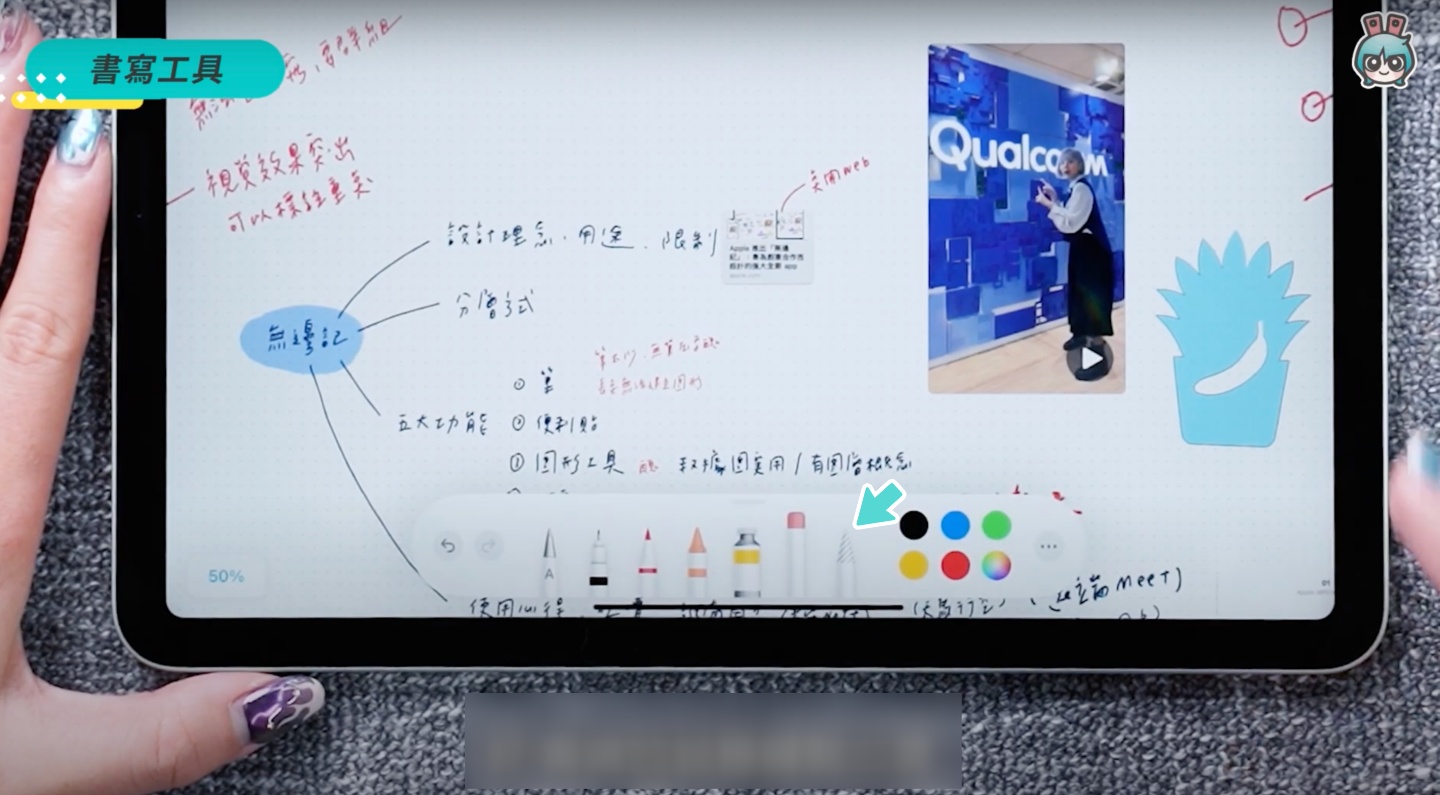
If you want to select other pictures or photos on the whiteboard, you must press and hold to swipe to select them, but when you swipe to select them, you will not be able to select detailed objects
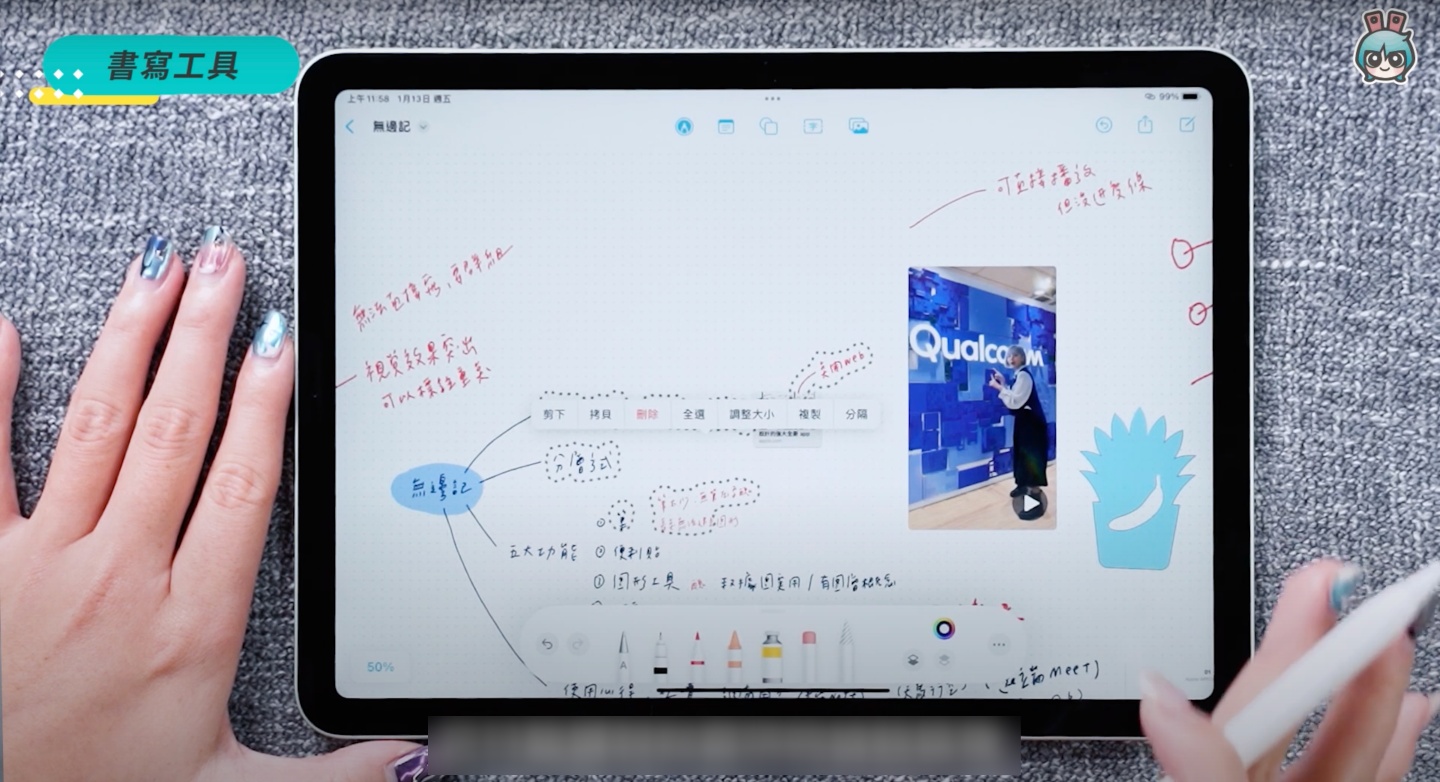
Then there is the color. The colors it gives above are all fixed. There is no way to put the commonly used colors directly on the top. You can only click in and make a choice.Just looking at the function of the writing tool, you will feel that the development team of Wubianji is not very close to the users, and it is not very intuitive to use
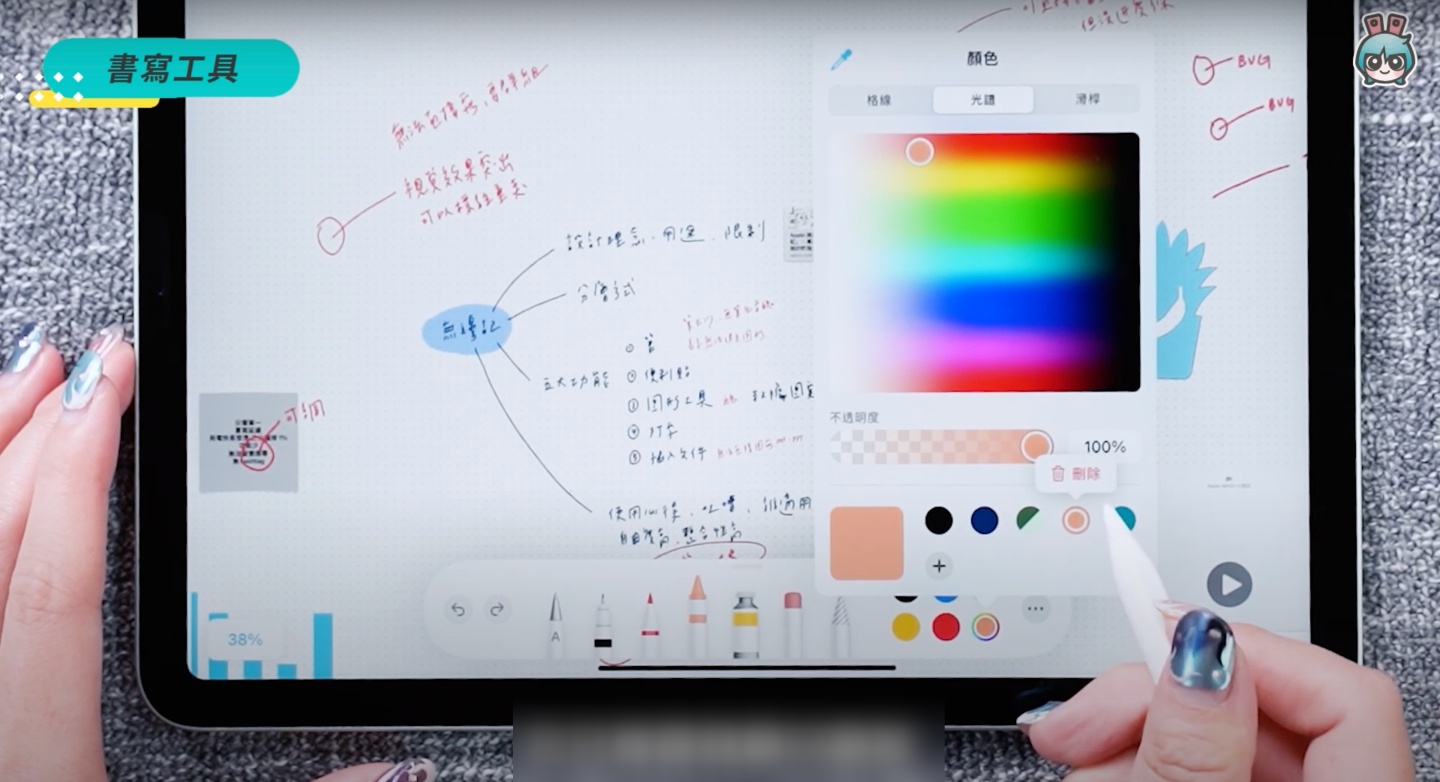
sticky note
Switch to the sticky note function next to it, which mainly allows you to enter text, click to open the toolbar, and you can also change the color, font and other styles. The advantage of the sticky note is that it is more visually obvious. You can know that there is something on it just by opening it. to see.Generally, when we use word processing, most of them have this kind of toolbar, so the difficulty is not too high
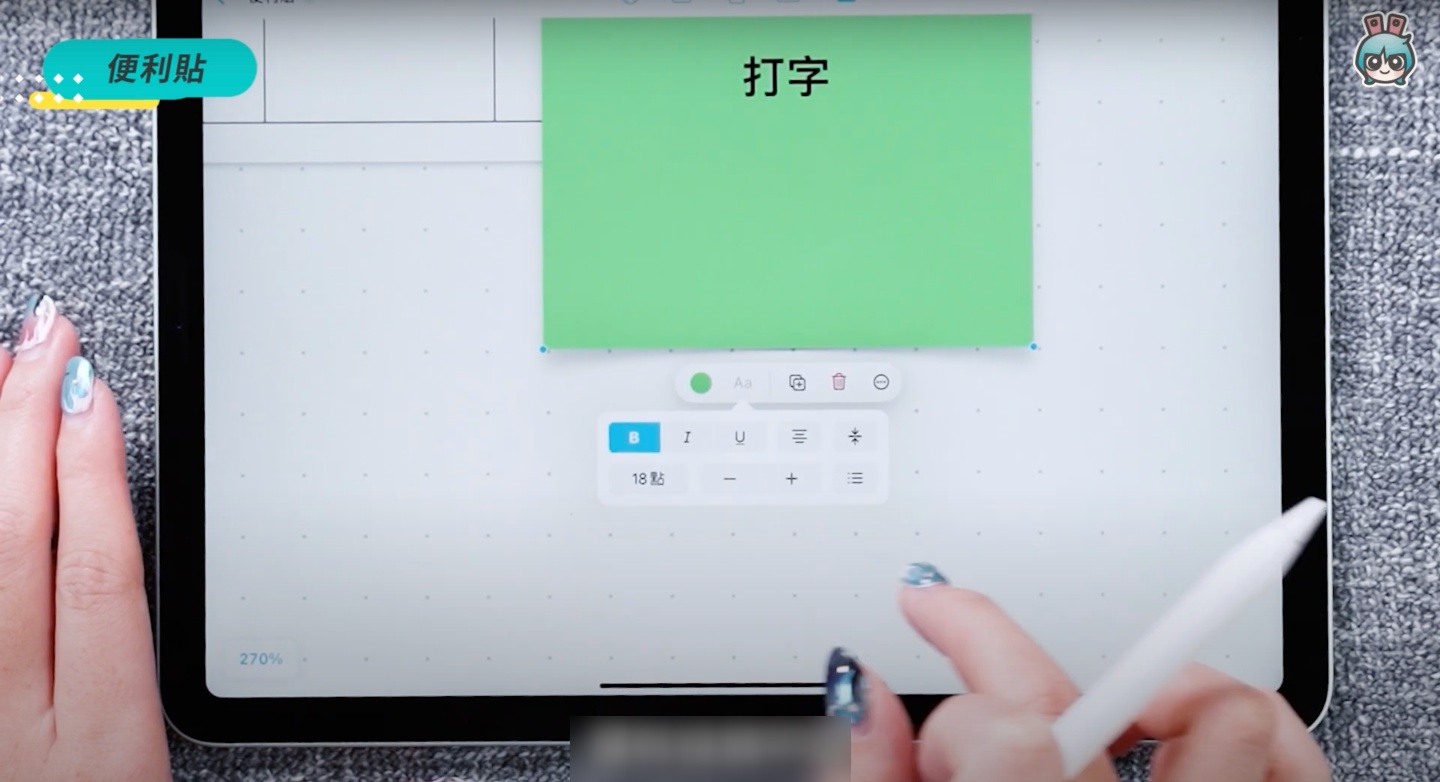
If you want to write directly by hand, you can, but on the whiteboard, it will be judged as two kinds of objects.” If you need to move it, you must group it first, so that you can move the sticky note and the text on it together
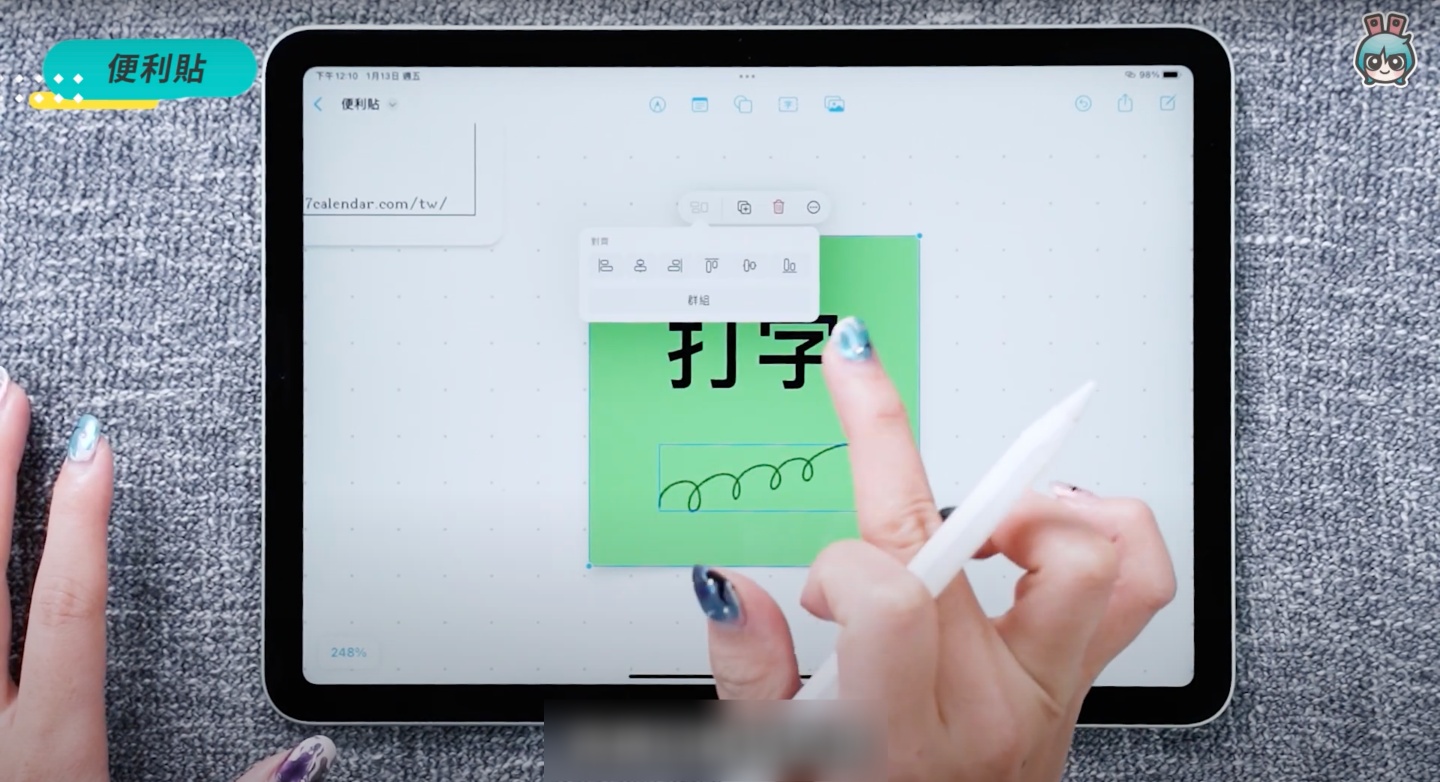
graphic tool
The third key function is the graphics tool. There are more than 700 built-in patterns that can be used, but the overall design is more straight and masculine. to the whiteboard
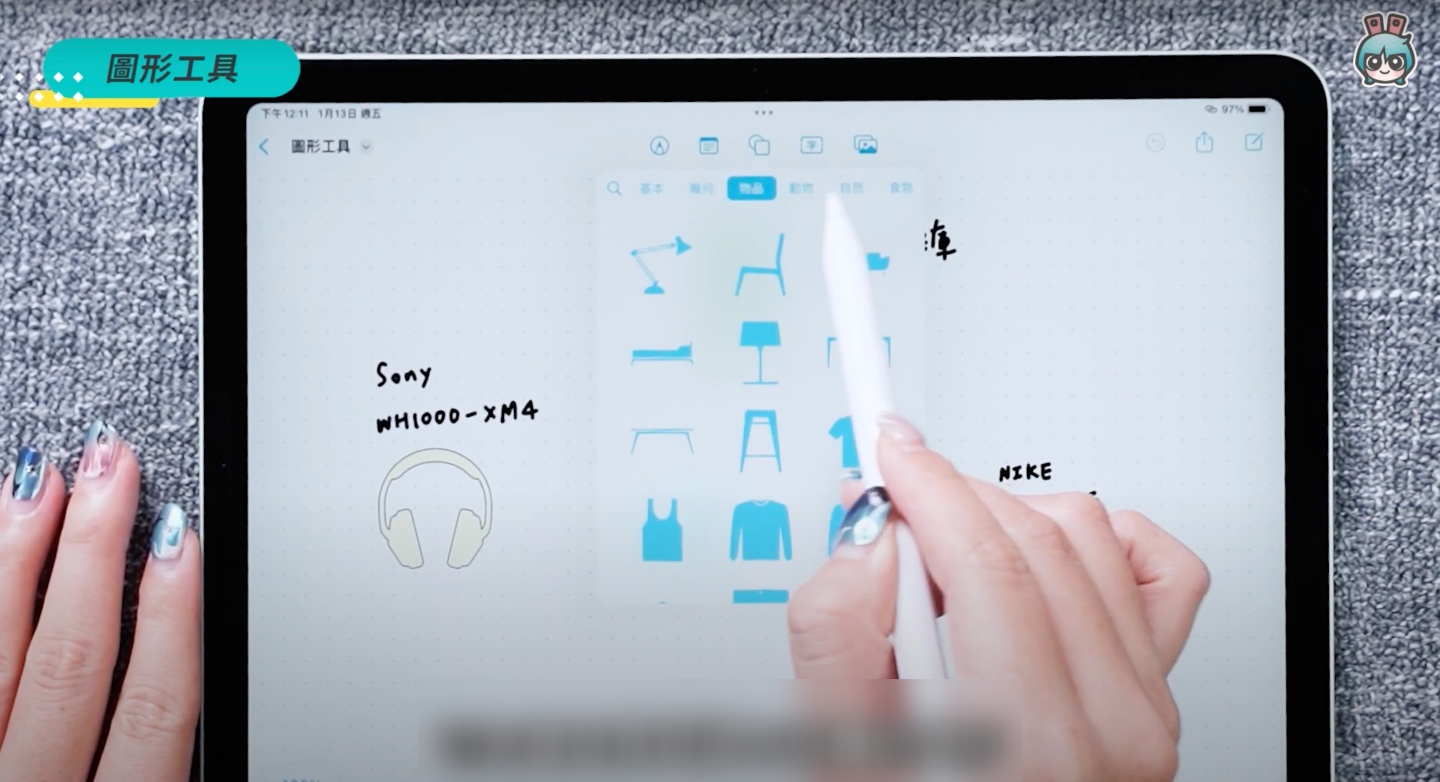
After choosing the picture you want to add, take this rectangle as an example, its three pieces can be decomposed into three objects. Click “⋯” >> “Decompose” on the far right of the toolbar to decompose into three objects, each of which can also be adjusted in size and color.The advantage of this function is that when you need a bar chart or a line chart, you can roughly adjust the data you want to explain, and it will be easy to understand visually


When making bar charts or line charts with borderless markers, remember to click the “⋯” on the right after inserting the graphics tool, and then cancel the default “forced ratio” to adjust the scale of each bar one by one. length


However, for graphics tools, Boundless also provides the function of merging shapes and alignment tools. For example, if you want to combine multiple patterns together, you can use merging shapes to merge, cut, hollow out, etc.

Boundless also has its tools available. If you drop a lot of graphics, photos and other objects in one breath, you can simply align them to the way you want, and the overall layout will look very comfortable; and for objects, it also has The concept of layers means that you can choose which image to put at the front or at the end.In fact, seeing merged shapes, aligning tools, moving forward and backward, etc. on the note-taking software will make people feel full of surprises, because they are usually used on Photoshop or Illustrator

However, there is a fatal flaw in Boundless Notes, that is, the method of making a tree diagram is very troublesome, because it has no way to draw lines directly to connect them intuitively, but to select lines from the graphics tool, and then separate the two objects It sucks up, if there are a lot of branches, it will be very time consuming
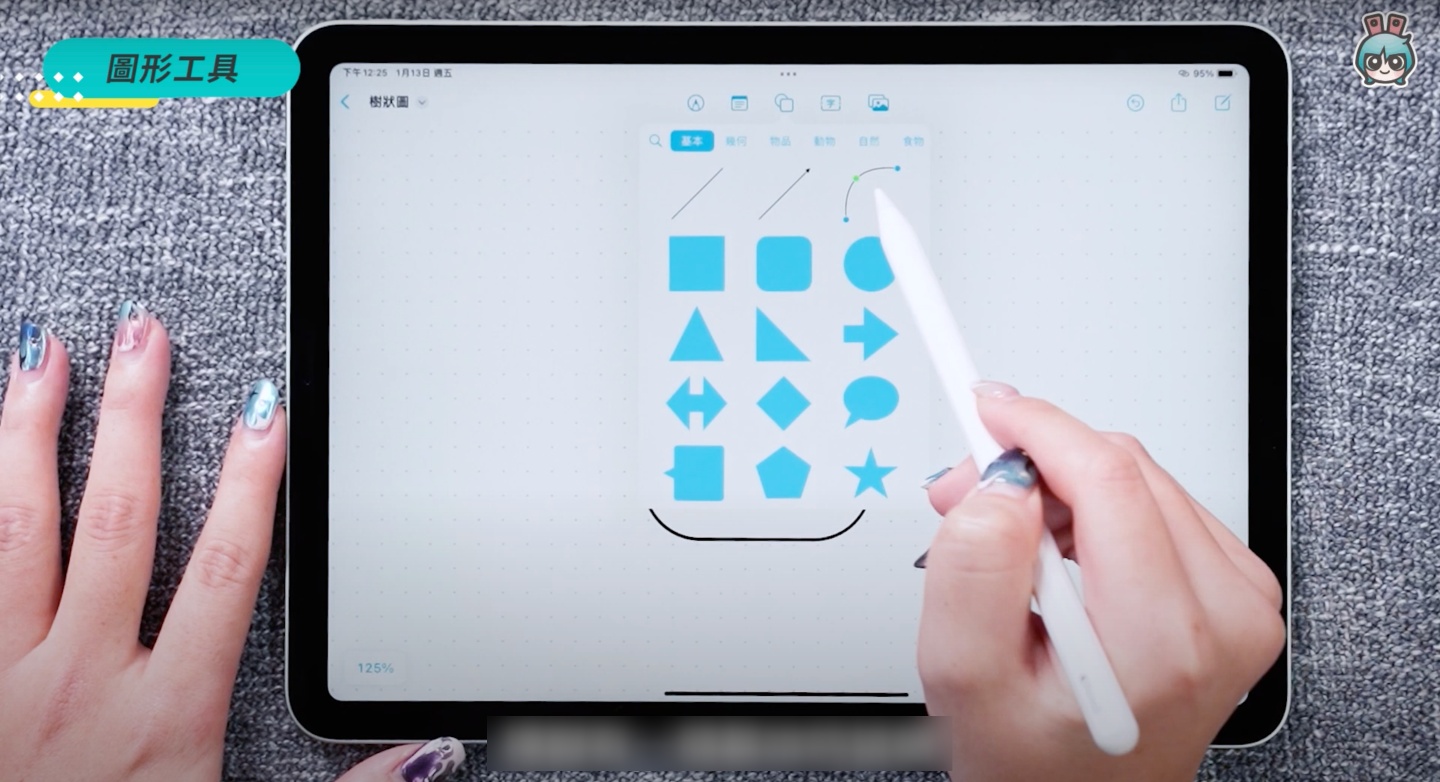
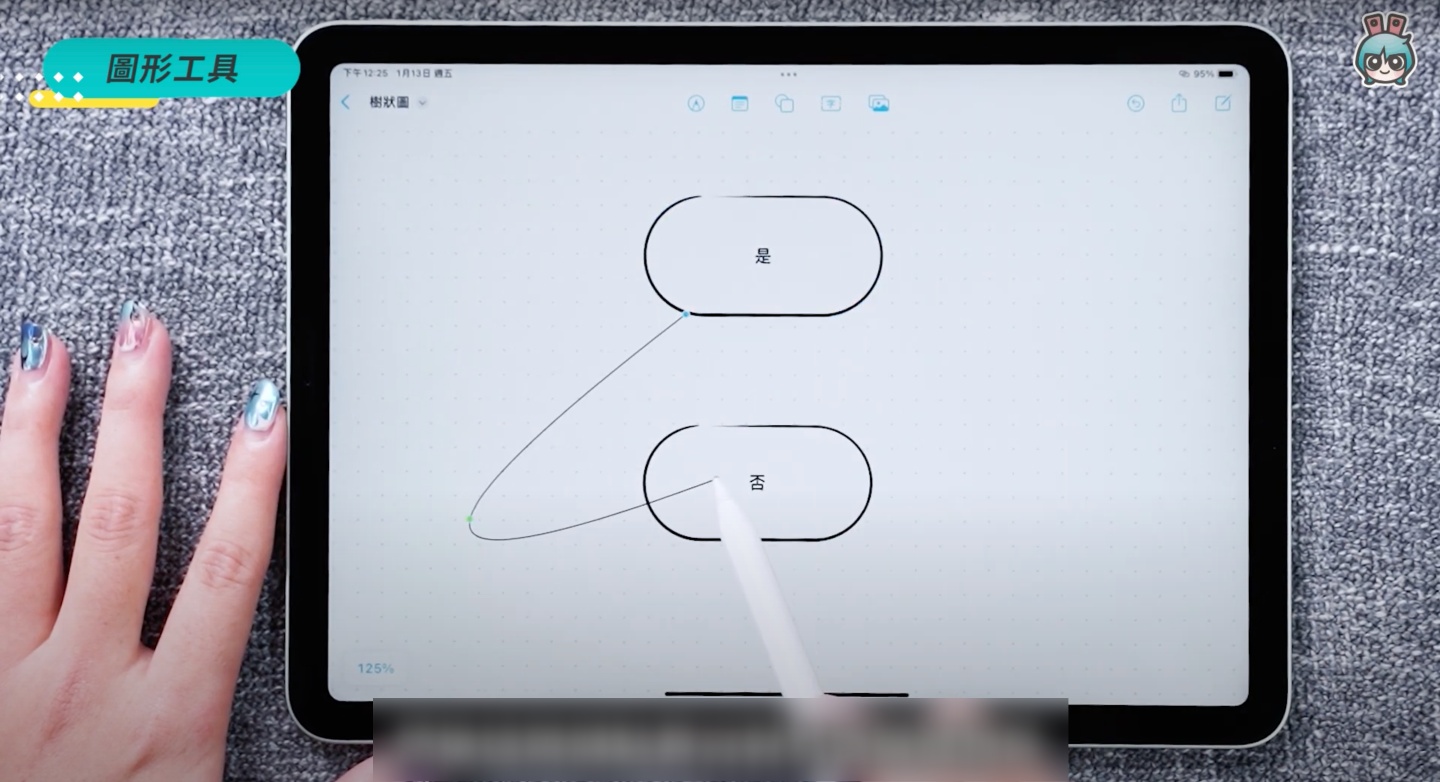
Furthermore, the troublesome thing to use is that if you want to rotate a picture or photo, you can’t use the Apple Pencil directly on the tablet to operate it. You have to switch to two fingers to rotate it. Using it like this will make you feel like you were originally. The note-taking software should work well on the tablet, but these small shortcomings will make it very complicated to use.
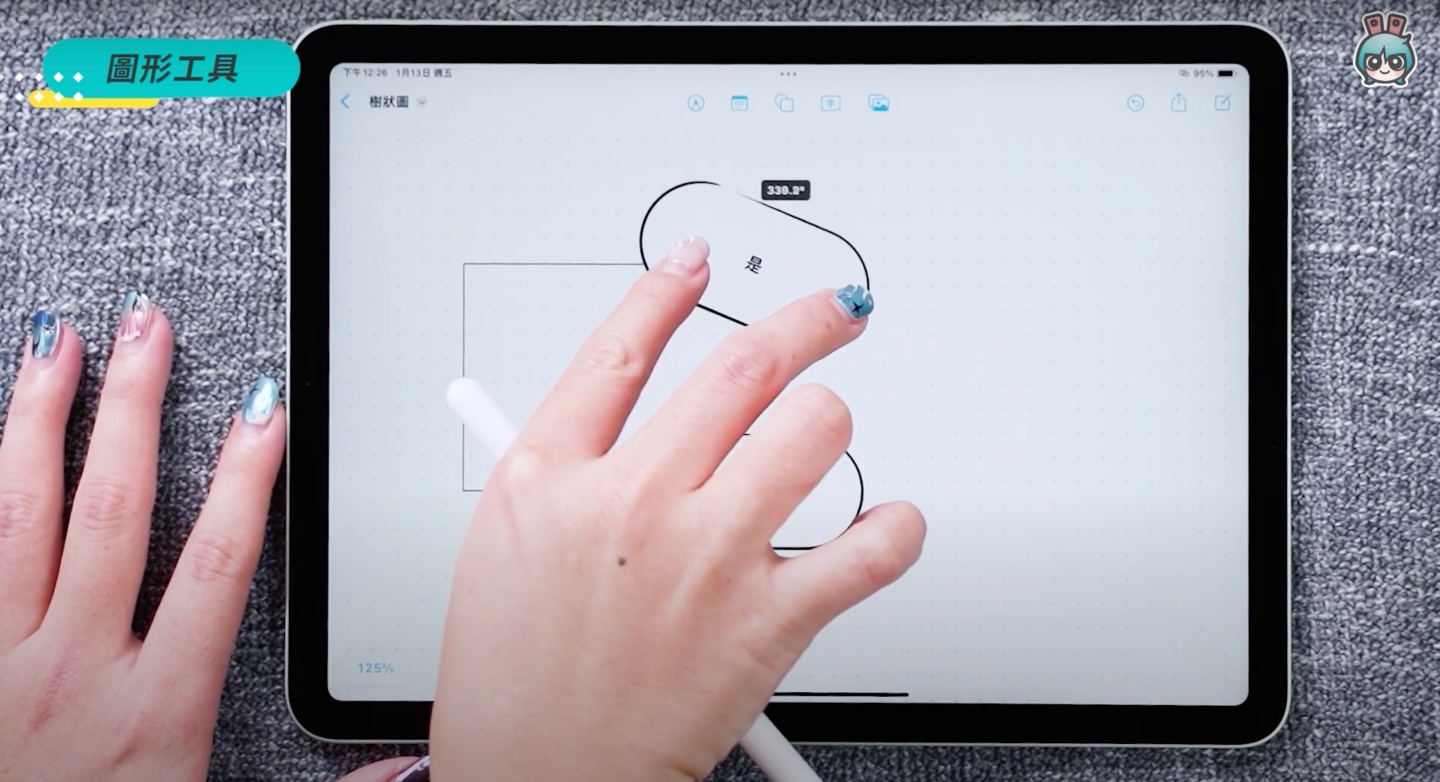
text tool
Among the five major functions, the text tool is the least problematic design, but it is more suitable for use on a computer. If you like handwritten notes, you will use it less frequently.The way to use the text tool is very simple, just enter text hahaha, after typing a string of text, click on the small tool bar, you can adjust the color, font, position adjustment, and you can also add dashes, numbers, and bullets
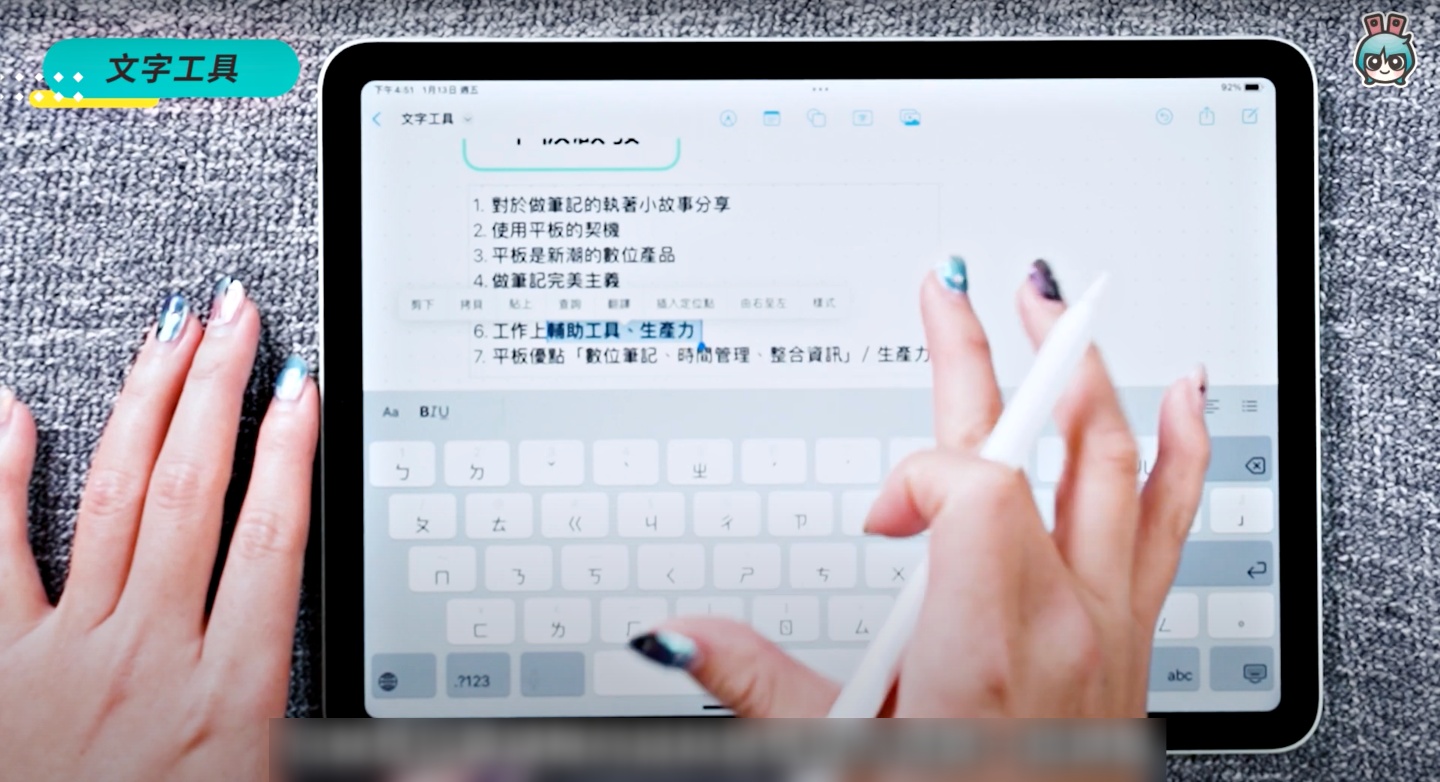
In addition, there is also the function of reducing and increasing the list level, but it has no way to adjust the indentation for a single sentence. If you want to adjust, the indentation in the entire block text will be adjusted together. If you want a staircase To organize data, it is more convenient to use it on the computer or connect an external keyboard to the tablet. You can open many text objects for editing
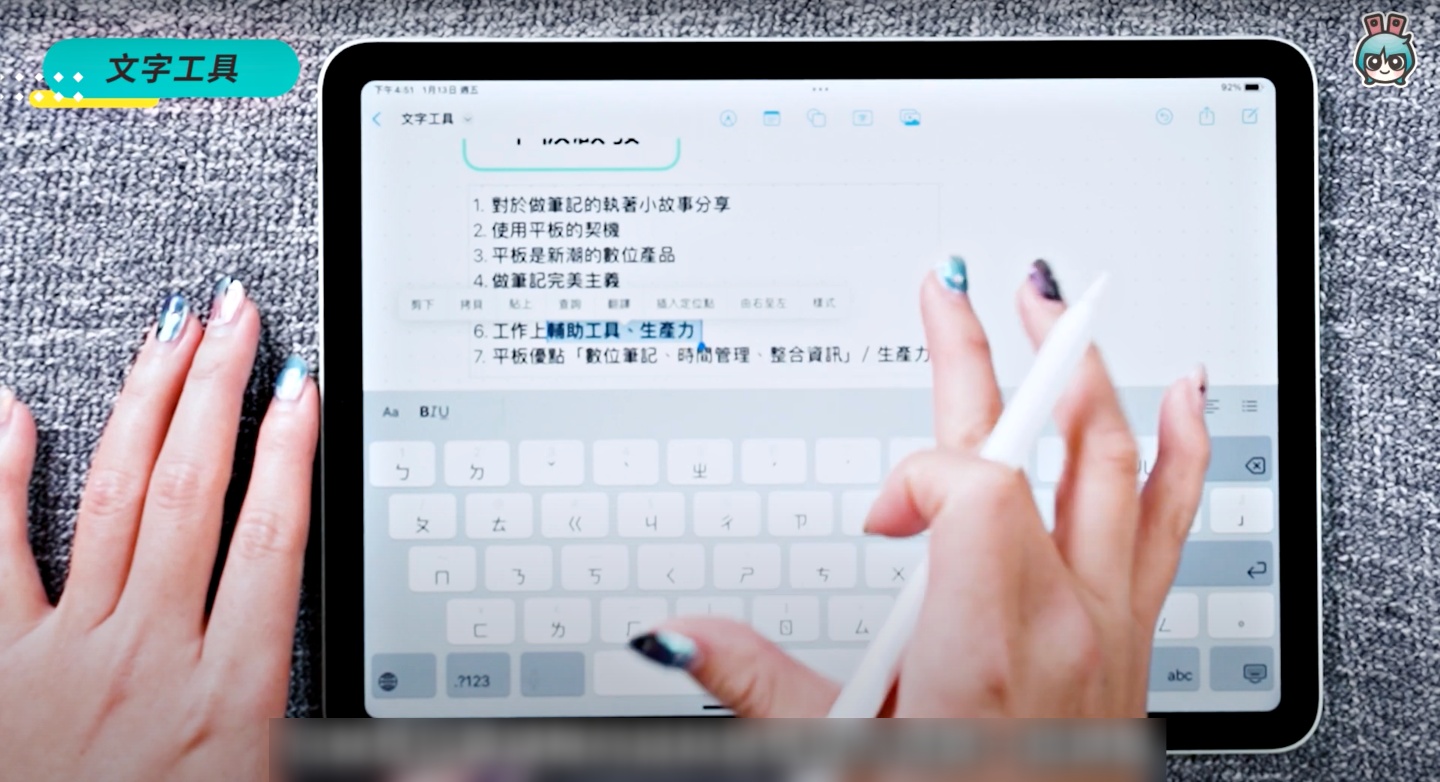
multimedia placement
The last function is to insert multimedia. Photos, videos, audio files, PDF, PPT and other files can be thrown in, and you can also take pictures or scan them directly.After placing it, it will probably look like this. Videos and audio files can be played directly on it, but there is no progress bar, so if you want to see some content clearly, you can only replay it
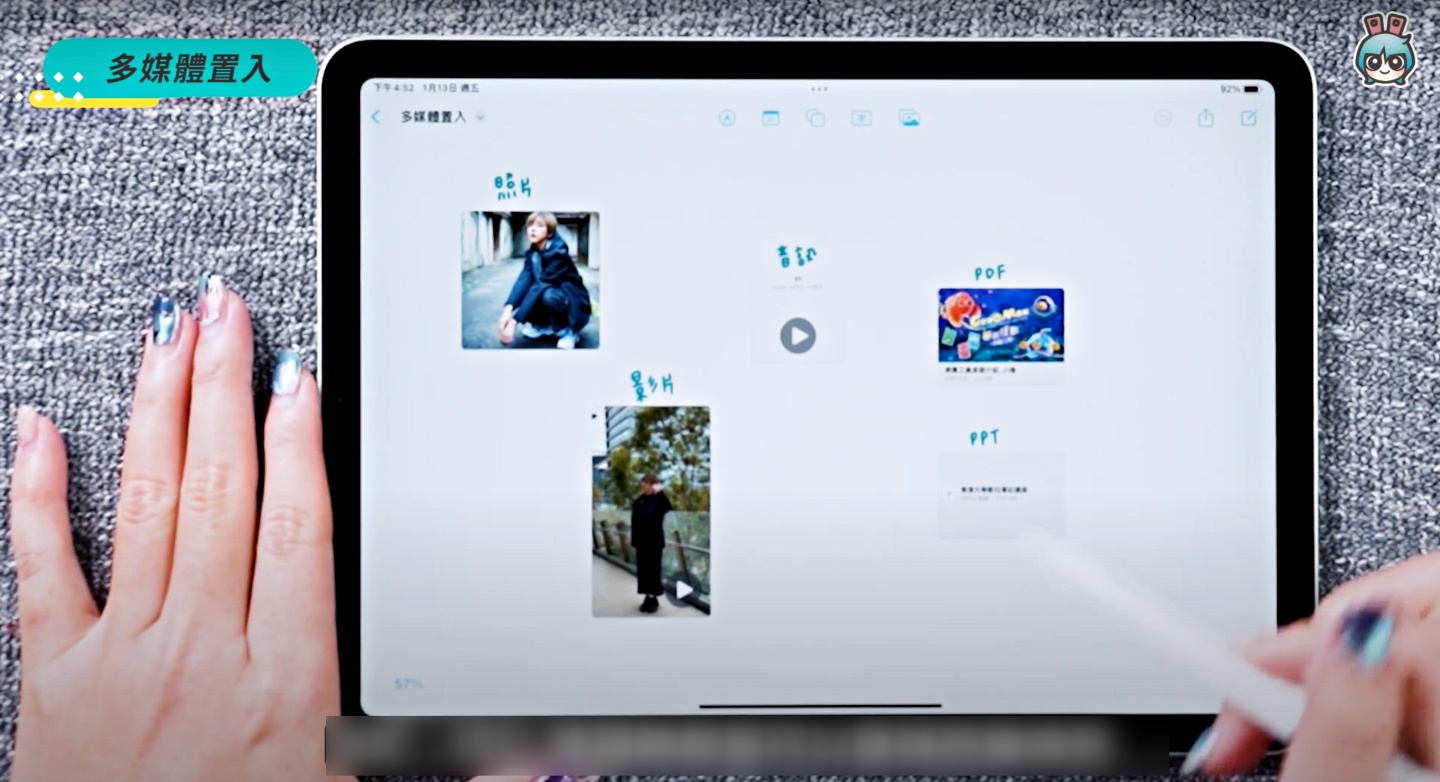
For PPT and PDF, they can only be viewed in the preview mode, and there is no way to directly draw notes on them. I also feel a little pity about this.The method of placing files in this way is mainly used for supplementary information, not directly to make notes on it, but it is very convenient to add URLs, and you can directly open the webpage with two clicks, because in other third-party Usually, software can only paste URLs or use hyperlinks, but Boundless Notes has a great design of webpage thumbnails. Compared with a long list of URLs, it is more clear and clean to see the pictures on the whiteboard clear
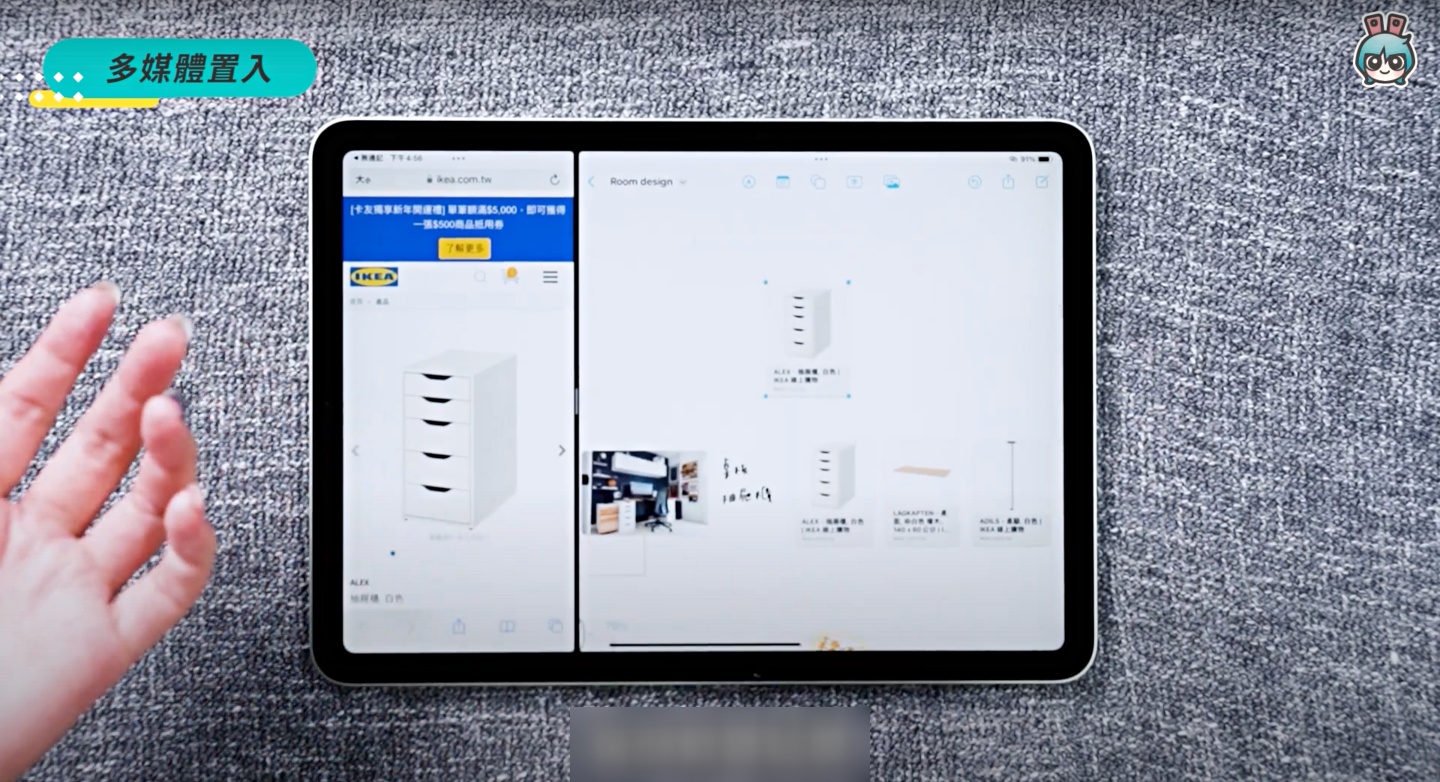
sync and share
Boundless Notes can be synchronized on the mobile phone, computer and tablet (with the synchronization whiteboard turned on), the synchronization speed is very fast, less than 3 seconds, but it may be difficult to view on the mobile phone, but you can search for information on the mobile phone and throw it in. Organize notes or text input, etc., and then use tablets and computers

It is also possible to co-create with Apple users, just invite directly through the link, send a message or email.But after using it, I found a very serious thing. If you have completed a whiteboard before sending out a sharing invitation, the content seen by the other party will easily drop out, and it will look fragmented after opening. I feel that it will be improved after a software update.
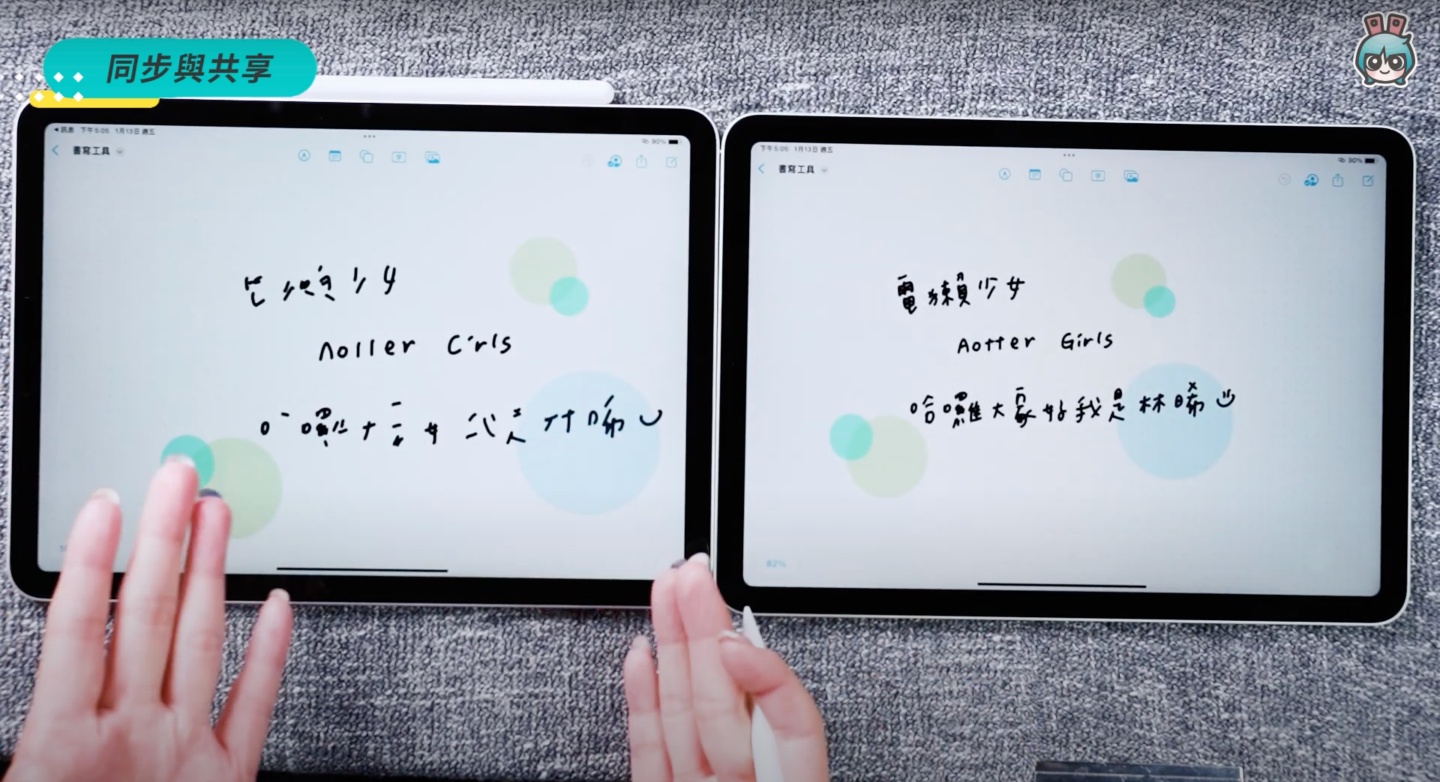
But assuming that you have shared the whiteboard at the very beginning, it will be completely synchronized, and you can immediately see the ultra-fast speed when you write directly on both sides, and you can also see who edited the content. Click In the upper right corner, you can also directly make voice or video calls with the shared person, and you can directly discuss each other’s ideas while writing on the whiteboard
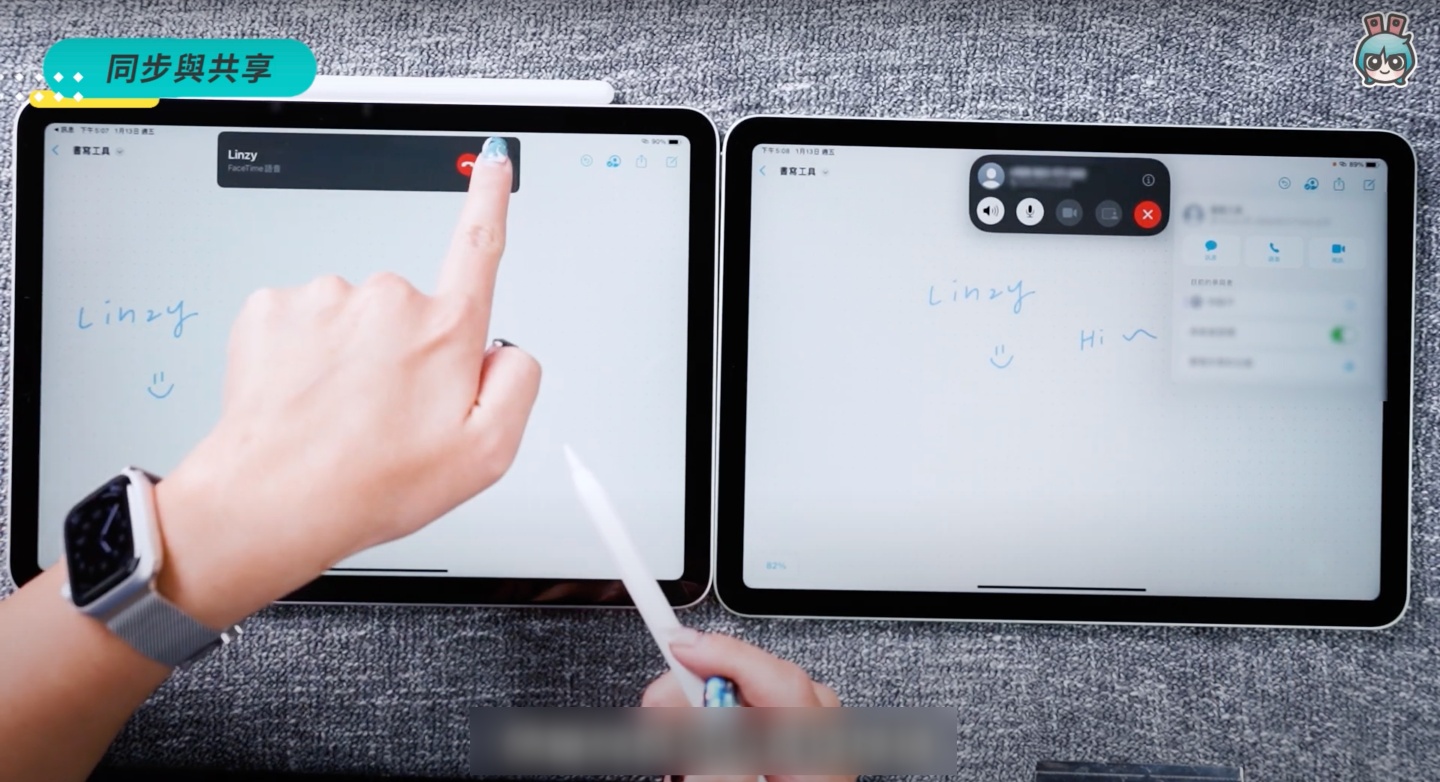
Applicable situations and objects
In fact, after using it as a whole, there are really too many places that can be adjusted and optimized.Now it feels like a semi-finished product, or I have too high expectations for what Apple produces. I always feel that Apple is an indicator in the industry in terms of aesthetic details and usability, so the sense of loss is so huge.
If you are interested in this app in the near future, we think it is suitable for use in the general direction: brainstorming by yourself or the team, which can help clarify ideas, integrate multimedia and web pages.It is equivalent to one page that can help you organize multiple information, and make good use of the iCloud ecosystem to synchronize across devices
There are three kinds of people and several situations that are very helpful. The first one is that I usually take notes, but the habit is to quickly write a draft version at the moment, and when I have time, I will organize the second version and take more systematic notes. For the kind of person, Boundless Notes is very suitable for draft notes. The second type is people who need to organize a large number of web pages, PDF or PPT materials. Boundless Notes can also be initially used as a place to sort out data. After all the documents are collected and classified, you can proceed to the next action. The third type is people who do not plan to spend money on note-taking software.Then you can try it first to see if this app meets your needs in terms of operation and practicality
In the end, it may be … the police handle the case.You will need to record a lot of clues and connections. If you want to think all the time, you can watch your mobile phone when you watch your tablet in the office
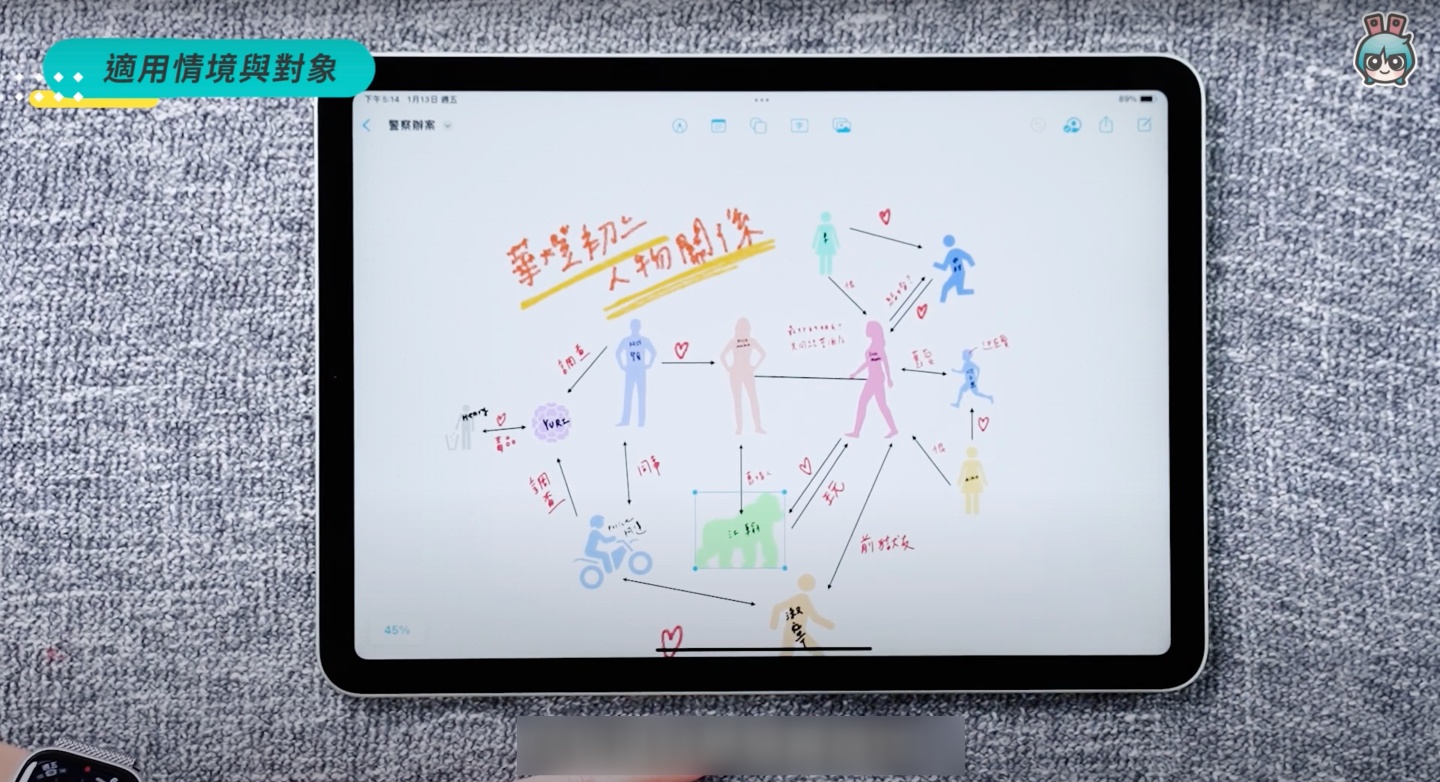
Experience summary
The App of Boundless Notes does have the advantages of Apple’s ecosystem. It is designed with the logic of objects and many additional functions that were rarely seen in third-party note-taking software in the past.Although it has these advantages, there are too many operational details that are not smooth, resulting in a poor overall user experience. It also makes me feel that this is not yet developed, or it is still rushing to the shelves, full of question marks.

After using it as a whole, I will still choose to use other note-taking software. For example, I will open Mindnote to make a tree diagram. If I want to write notes quickly, I will use the built-in memo. If I want to systematically integrate beautiful notes, I will Use GoodNotes, because even if the integration of multimedia is not better than Boundless Notes, a good software should be used consistently. I would also like to ask the otter friends if they have used Boundless Notes? How do you feel about using it, or if you have any suggestions for use, you can leave a message to us below!