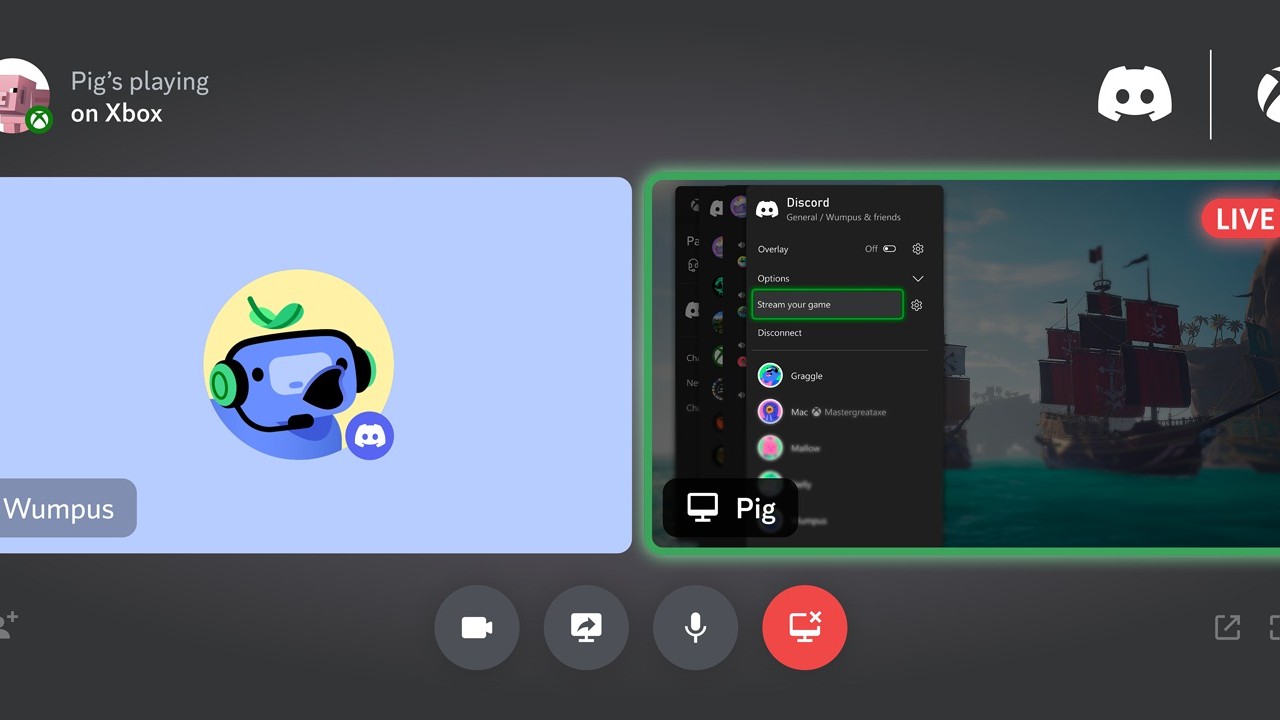A new feature is coming to Discord that will allow Xbox users to stream their gameplay directly on the popular social platform. “Stream to Discord” is set to launch soon for Xbox Insiders, giving them the ability to share their gaming experiences with friends.
Discord has confirmed that the feature will support both Xbox Series X|S and Xbox One game screen streaming. Initially, it will be available to specific players, with more information to be released later this year. The streaming quality will be at its highest resolution of 1080p.
Using the feature is similar to connecting previous consoles to Discord for voice chat. Players who have already set up their Xbox voice settings will be able to seamlessly transition to this new streaming option.
To get started, Xbox users will first need to link their Xbox and Discord accounts. This can be done through the user settings menu in the Discord computer and mobile versions. Look for the “Connection” option and select the Xbox logo (not the Twitter logo) to complete the linking process.
Once the linking is complete, users can go back to the computer version of Discord to confirm the “Link” option and settings. From there, they can turn on their Xbox console, press the Xbox controller’s “X” button, and open the “Party and Chat” feature. Select “Discord” and choose an available server to join a voice channel. If streaming is desired, users can select “Stream your game.”
This new integration between Discord and Xbox is an exciting development for gamers who want to share their gameplay experiences with a wider audience. By streaming directly on Discord, Xbox users can easily connect with their friends and communities, making gaming a more social and immersive experience.