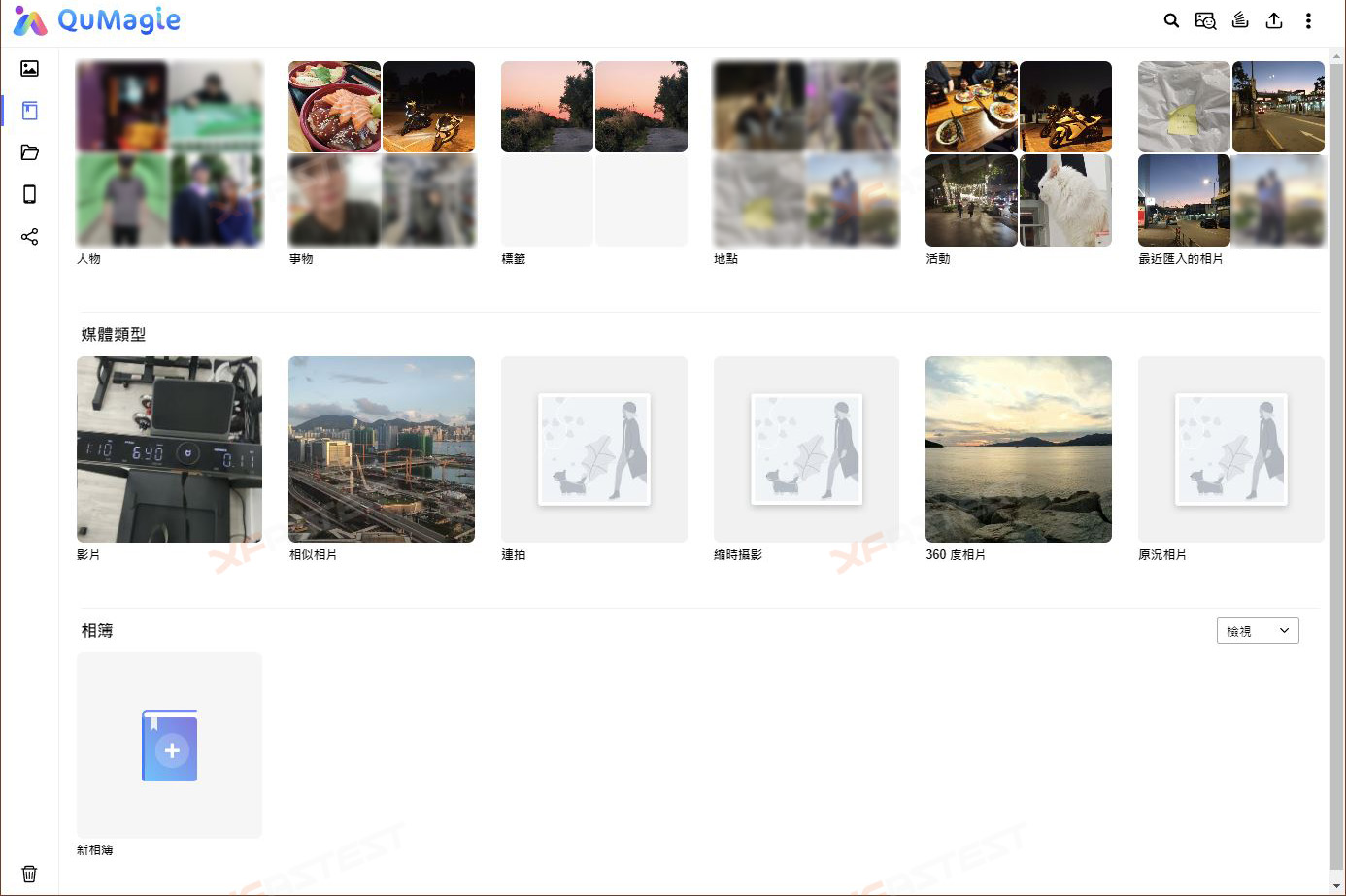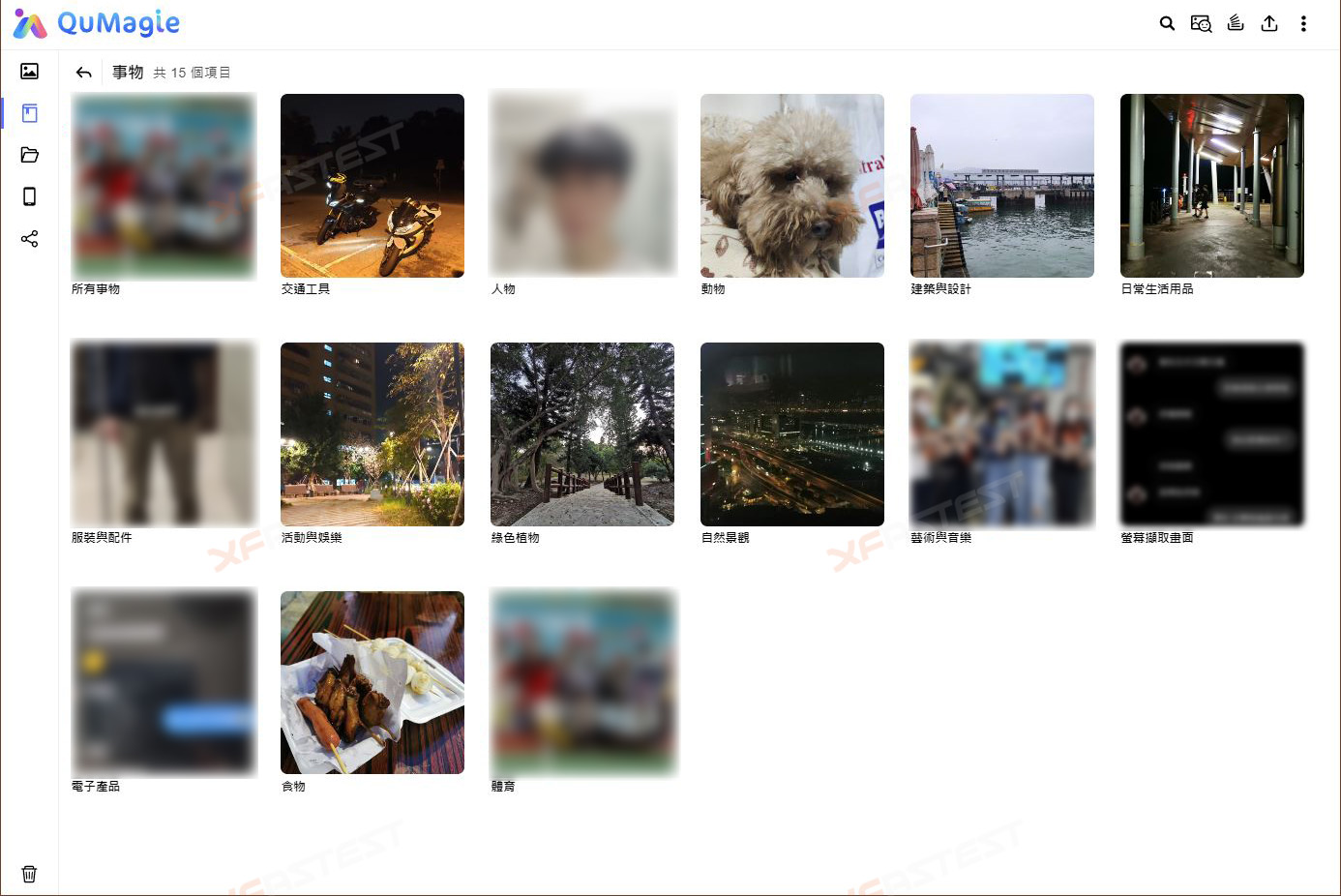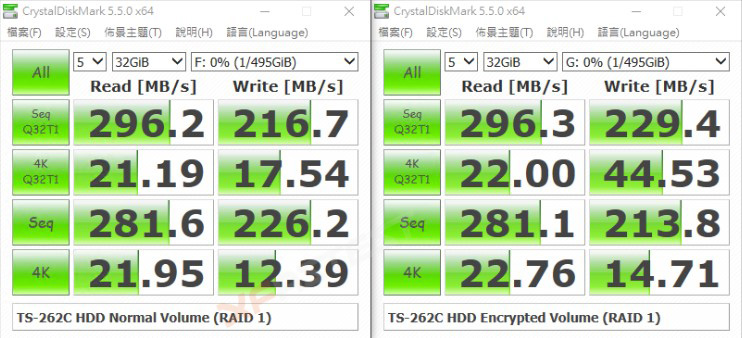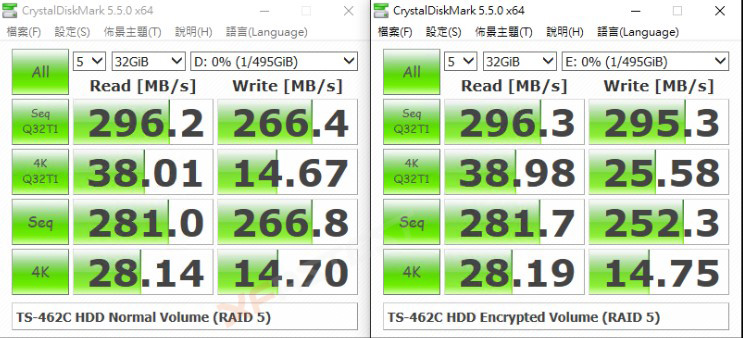A bunch of photos, videos, and files are stored on computers, mobile phones, and tablets, but I don’t want to rent a public cloud storage platform for a long time. Moreover, public cloud platforms have always had personal privacy issues. In addition to the fact that service providers will scan your files, there are also frequent reports of celebrity photos leaking out. For privacy issues, you can choose to use a NAS network storage device to create your own private cloud storage space, and the storage space is mastered and managed by yourself.
In the past, when I wanted to buy a NAS at a low price, there were only entry-level ARM models to choose from. Although the platform using ARM chips is sufficient for basic use, but for those who will use more advanced functions and hope to have higher access performance, choose A NAS with an x86 processor is more suitable. And QNAP, a well-known network and NAS equipment manufacturer in Taiwan, recently launched a new TS-x62C series NAS, a cost-effective Intel x86 CPU NAS for home and small studio users. The price is similar to the entry-level ARM model, but it uses a more advanced and higher-performance Intel Celeron CPU, so that entry-level users can enjoy the advanced functions of the NAS. The suggested price for 2 bay is about 2,000 yuan, and the price for 4 bay is about 3,000 yuan, which is almost the same as the entry-level ARM model.
TS-x62C series NAS out-of-the-box introduction
QNAP TS-x62C series NAS provides 2-bay and 4-bay models, model TS-262C and TS-462C respectively. The processor used is Intel® Celeron® N4505 processor with x86 architecture, the highest Burst frequency is 2.9GHz; the memory part is pre-loaded with 4 GB RAM; the network part is updated to provide a new generation of 2.5GbE high-speed network interface, This is an entry-level specification that does not exist; it is powered by the QNAP QTS operating system.
In terms of appearance, the TS-x62C series is similar to the TS-x31 series of the ARM platform, with a fresh color shell of white and blue. The biggest difference is probably that the hard disk slot is changed to not have a keyhole. The front of the fuselage can see the draw-out hard disk slot, and the left side of the front is equipped with various indicators, power switch and backup button and USB 3.2 interface. The rear I/O panel provides HDMI 2.0, USB3.2 Gen2 10Gbps, USB 2.0, 2.5GbE RJ45 LAN and power interface.
TS-262C (left), TS-462C (right) are 2bay and 4bay NAS respectively

1 x HDMI 2.0, 2 x USB3.2 Gen2, 1 x USB 2.0, 1 x 2.5GbE RJ45 LAN and power port on the back

The hard disk rack adopts a quick-release design, just pull up the baffle and it can be pulled out

After pulling out the hard drive bay, you can see that the rear cooling fan occupies the entire hard drive bay

The hard disk rack adopts a tool-free installation design. When installing or removing the HDD, just pull up/fasten the fixing bar next to it.

In addition to the indicator lights, there are also a power button, a one-button backup button and a USB 3.2 Gen2 interface on the front
Since the TS-x62C series NAS is equipped with a more powerful Intel x86 processor, the manufacturer has also made some improvements in the details of the fuselage for the heat dissipation. In addition to the original air inlet on the left side, there are also new air inlets above the hard disk slot on the front of the fuselage and on the right side of the fuselage. As for the back of the machine, there is still a large cooling fan. It can be seen that the manufacturer did not simply replace the ARM model with an x86 architecture processor and then put it into the original chassis, but considered various details to make modifications and improvements.
-
A row of air intake slots is added to the front of the fuselage
-
Air intake slot on the right side of the fuselage
-
Air intake slot on the left side of the fuselage
The processor has built-in Intel “AES-NI new generation encryption engine”, which can still provide good data access performance under the AES-NI encryption environment, enhance data security and maintain high-efficiency operation of the system.At the same time, the built-in Intel® UHD Graphics display core provides H.264/265 hardware real-time conversion, with HDMI 2.0 interface, support [email protected] video output. Combined with rich application ecosystems, such as: QuMagie AI photo album, instant conversion and playback, Plex Server and Roon Server and other audio and video and streaming apps, it is easy to build a high-performance multimedia audio and video playback and streaming platform.
It is worth mentioning that the Container Station (software container workstation) application is provided in the APP Center of the QTS system, which integrates the lightweight technologies of Docker®, LXD and Kata Containers, and also provides the Linux Station virtual machine application. In the past, entry-level models used ARM chips, which made it a bit difficult to run these advanced functions. Although the price of the TS-x62C series is similar to that of entry-level models, the Intel Celeron processor equipped with it has higher processing power, which allows users to Can taste more fun of NAS.
Rich application functions

The APP Center in the QNAP QTS operating system provides a large number of applications for users to install, whether it is backup package, multimedia streaming application, IP CAM recording, BT download, file archiving, file search, VPN Server, virtual machine workstation, etc. support. In addition, in addition to the APPs provided by QNAP, users can also install packages provided by third parties. For example, there are a bunch of packages provided by third parties at https://www.qnapclub.eu/en, among which there are packages provided by KODI, etc. A welcome package that further enhances the functionality of your QNAP NAS. (Installation of third-party packages is at your own risk)
For more NAS functional applications, you can refer to the following link: https://hk.xfastest.com/tag/Using NAS all-in-one guide/
It is worth mentioning that QNAP is one of the few NAS manufacturers that supports the Snapshot data protection function in all products. Even though the TS-x33 series is only a mid-range product, it is on par with high-end models and also supports the snapshot data protection function. Even if you delete files by mistake, as long as you have scheduled snapshots on a regular basis, your data will be safe and sound.

QNAP NAS provides multiple mobile apps for easier use
HBS 3 Backup/Sync Suite
The HBS 3 (Hybrid Backup Sync 3) package allows users to back up the data on the NAS to an external hard drive or cloud space, etc., and back up to the NAS in reverse. At the same time, the NAS can also be used as the backup center of each PC and Mac device, and the device can be fully backed up to the NAS by using HBS. If it is a Mac device, it can be used together with Time Machine to restore the data of the Mac device according to time.

QTS system provides HBS Hybrid 3 backup Sync function, which is mainly designed for synchronization and backup
▲ Mac device using Time Machine backup teaching
▲ Use HBS 3 to migrate other brand NAS data to QNAP NAS teaching
ContainerStation Software Container Station
The Container Station provided by QNAP supports various virtualization technologies such as LXD, Docker®, Kata, etc., allowing users to execute a complete Linux® virtual machine, various software and functions on the NAS, and even run the Docker® Hub/LXD image file server on the NAS. In the marketplace, download thousands of apps from all over the world. In addition, the installation wizard of Container Station will save users from the complicated setting process, and automatically detect the system configuration and complete the installation with one click. Through this APP, customers can install more third-party software and applications to expand the functions of the NAS.

AI Intelligent Image Recognition Album
The QuMagie AI intelligent image recognition album mentioned earlier can automatically recognize faces and objects with an AI engine, and then classify them to enhance the NAS photo management function. After integrating with the storage space of the NAS, it can be described as a private version of Google Photo and Google Drive, and can generate sharing links to quickly share media files with friends. As long as QuMagie or Qfile is installed on the mobile phone, and the automatic upload setting is added, new media files can be backed up immediately. At the same time, these two mobile apps also allow you to browse the files in the NAS on your mobile phone anytime, anywhere. And can use different user permission settings to share photos and videos of shared folders with different users.
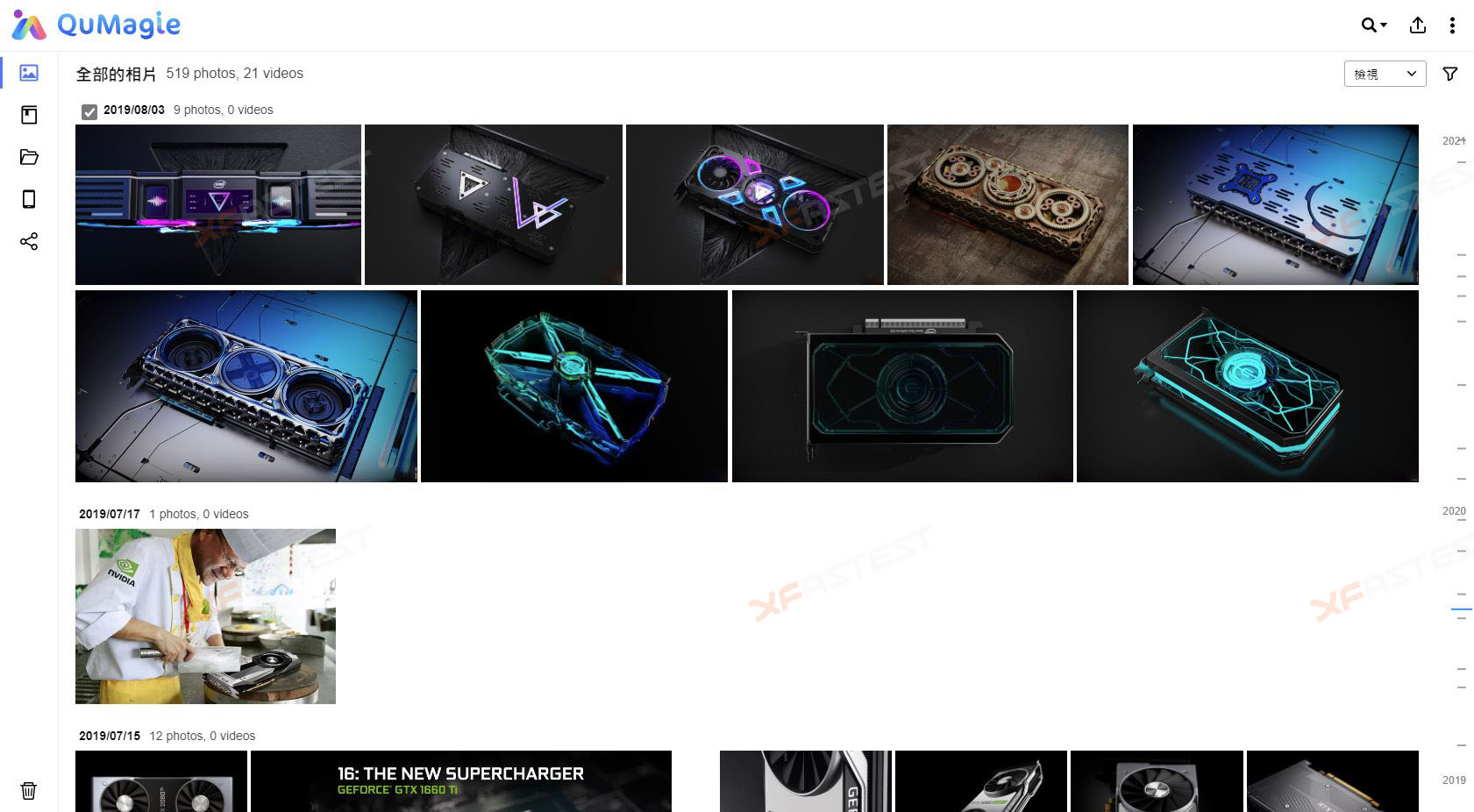
The photo wall has a similar interface to Google Photos and is sorted by date
-
AI will automatically identify the type, person, object, etc. of photos, making it easy to search and organize
-
Within the big category, AI will also organize photos into more subdivided categories
▲ Painless automatic photo backup teaching for iOS and Android phones
Download Manager
I believe that friends who are useful to open BT will always encounter that the download speed of some resources is quite slow, so that it is necessary to hang up the computer for a long time to download related files. However, in the APP Center of the NAS, there is a download tool application – Download Station. Users can use it to transfer BT and download work to a more power-saving NAS, eliminating the need to hang up the computer for a long time to download files in the past. I am worried that the computer is unstable and crashes, causing file damage. At the same time, you can ignore it during the download, and you can set a notification to you after the download task is completed in the “Notification Center”.

A download task can be created by downloading the link torrent file
test environment

NAS comes with:
- QNAP TS-262C-LP4G
- QNAP TS-462C-LP4G
- Seagate Ironwolf 6TB ST6000VN0033 NAS HDD
Client is equipped with:
- Motherboard: Fatal1ty X399 Professional Gaming (Built-in 10GbE RJ45 x1)
- CPU: AMD Ryzen Threadripper 1950X
- RAM: 64GB DDR4
- Switch: QNAP QSW-1208-8C (MTU 1500); support 2.5GbE / 5GbE / 10GbE
performance test
This performance test will test the performance of TS-262C and TS-462C in a 2.5GbE environment, respectively test the performance of HDD RAID 1 and RAID 5, and the performance after encryption is turned on.

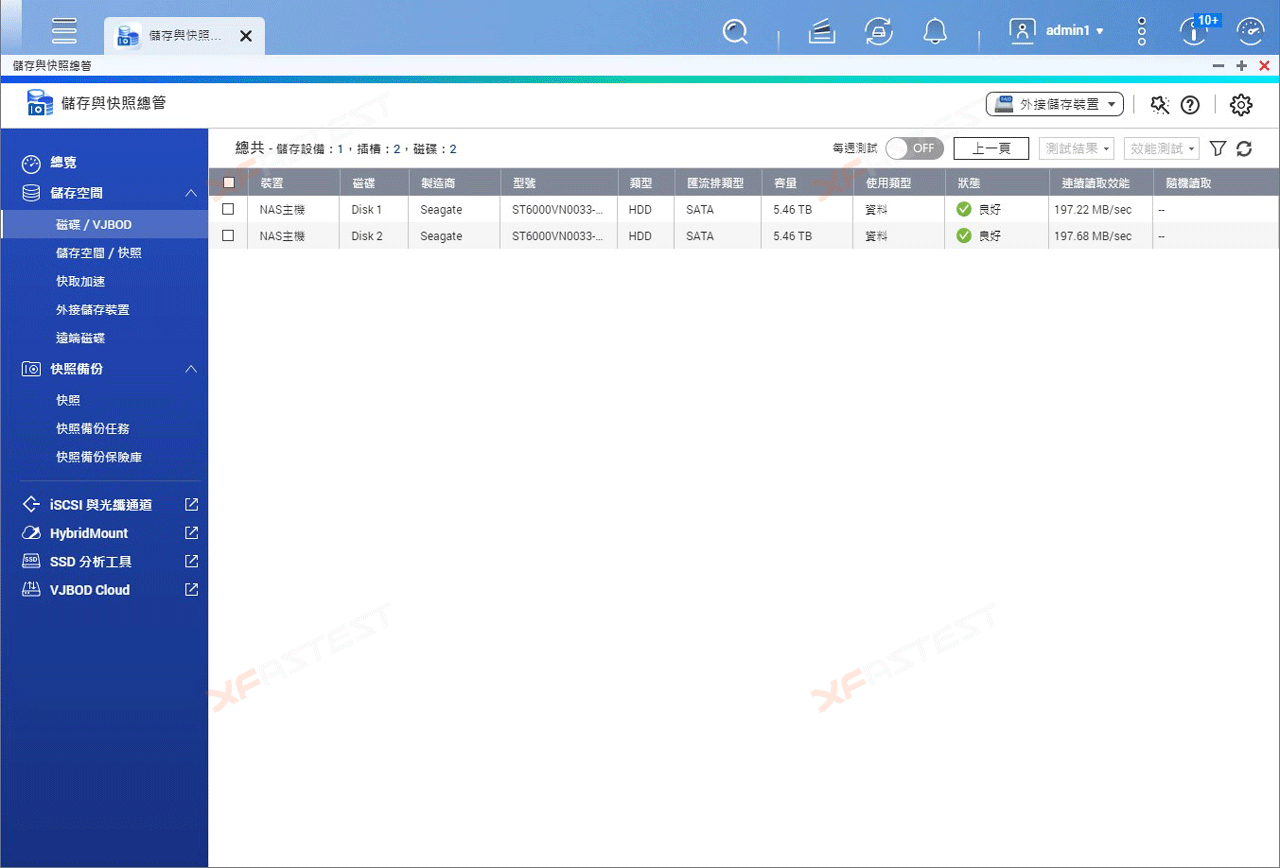
This test uses a Seagate Ironwolf 6TB hard drive, which can provide a reading speed of about 200 – 220 MB/s for a single drive, and mounts the NAS storage space to Windows via SMB.
From the test results, it can be seen that under the environment of 2.5Gbps LAN, the sequential read and write speeds of TS-262C (RAID 1) are 281MB/s and 226MB/s respectively. As for the encrypted disk, the write performance is slightly lower. The sequential read and write speeds of the TS-462C (RAID 5) are 281MB/s and 266MB/s, respectively. As for the disk with encryption turned on, the write performance is also only slightly decreased.
-
TS-262C, QTS, HDD Volume, RAID 1, 2.5GbE
-
TS-462C, QTS, HDD Volume, RAID 5, 2.5GbE
Summarize
Although the price of the TS-x62C is similar to that of an entry-level NAS, it does not use an ARM chip. Instead, it is equipped with a higher-performance Intel Celeron x86 processor. Even the 4bay TS-462C is even more expensive than an ARM model. It can be described as the most cost-effective parity. NAS.
In addition to the price, the QTS operating system adopted by the TS-x62C provides a wealth of applications for users to install and enjoy, including multimedia, backup, file server, surveillance video and other functions. And with the support of Intel Celeron processors, users can also use advanced functions such as Linux virtual machines and ContainerStation containers, which are no longer limited by processor performance, breaking the saying that affordable NAS can only use basic functions.
In addition, in terms of hardware peripheral specifications, the manufacturer also added a 2.5GbE high-speed network port to the TS-x62C, which was only seen in mid-range NAS in the past, and the USB interface specification also came with USB 3.2 Gen2 (10Gbps), allowing users to You can also enjoy extremely fast experience in network transmission and wired transmission.
All in all, QNAP’s TS-x62C series can be described as mid-range NAS models sold at entry-level prices, and can be regarded as the most cost-effective NAS for affordable models.
QNAP TS-262C Detailed Specifications: Portal
QNAP TS-462C Detailed Specifications: Portal